
Well, if we look around, we will find that millions of users right now use android. You will see Android smartphones on every hand including children, teenagers, and adults. Smartphones do a lot to make our lives simpler and more productive, but as a parent, you should be worried about the impact that smartphones can have on your kids.
Since smartphones are now mostly used to browse the web and the internet, it becomes essential to monitor what your kids do on the internet. It’s worth noting that the internet is a place that has plenty of good and bad things. So, as a parent, you should be concerned about your kid’s safety with a smartphone.
Parents can rely upon parental control apps to have better and more effective control of their kid’s activities. There are plenty of parental control apps available on the Google Play Store that can provide substantial control over those smart devices to the parents.
Best Free Parental Control Apps For Android
So, in this article, we have decided to list down some of the best free Parental control apps that are available on the Google Play Store. So, let’s explore the list of best Parental control apps for Android.
1. Kids Place – Parental Control
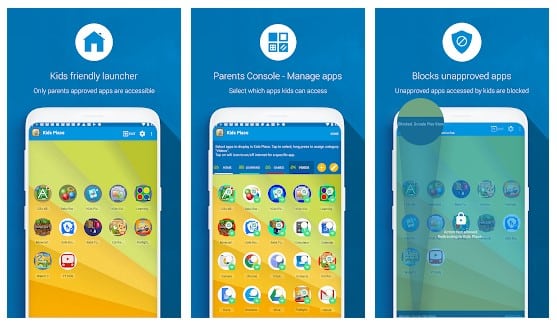
If you are searching for an Android app that allows users to control your children’s activity and Screen time, then Kids Place – Parental Control might be the best pick for you. The app provides users lots of unique features and provides parents with lots of flexibility while configuring their kid’s phones and tablets. With Kids Place – Parental Control, you can set a time limit to use certain apps, block Play Store purchases, block websites, etc.
2. Qustodio Parental Control
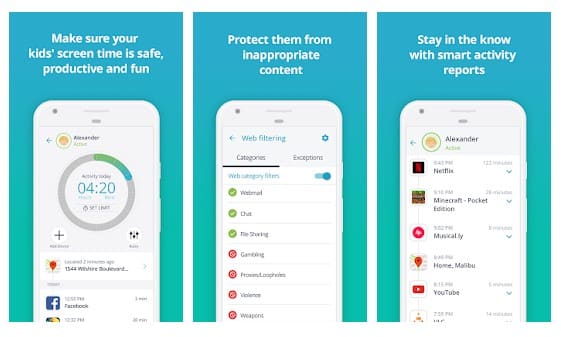
This is one of the best Android apps on the list that helps parents to keep their kid’s Android devices safe and supervised. With Qustodio Parental Control, one can easily set time limits for apps & games. Not only that, but the app can also be used to track, filter calls, monitor SMS, etc.
3. Norton Family parental control
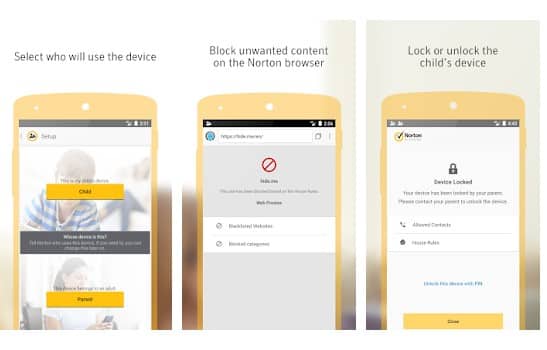
With Norton Family parental control, you can instantly lock your kid’s smartphone, manage your child’s browsing activity, track location, block apps, etc. Not just that, but Norton Family parental control can also be used to track videos that your child watched using the Norton browser.
4. Kaspersky SafeKids
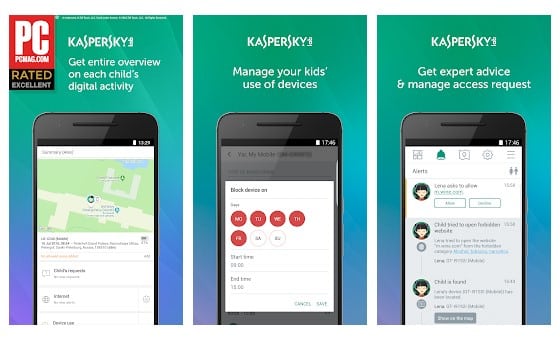
Unlike all other parental control apps, Kaspersky SafeKids is not bloated with unnecessary features. It just follows the basic rules of parental control and it has more than enough features. With Kaspersky SafeKids, you can block harmful sites, manage app usage, set screen time limits, etc.
5. FamilyTime
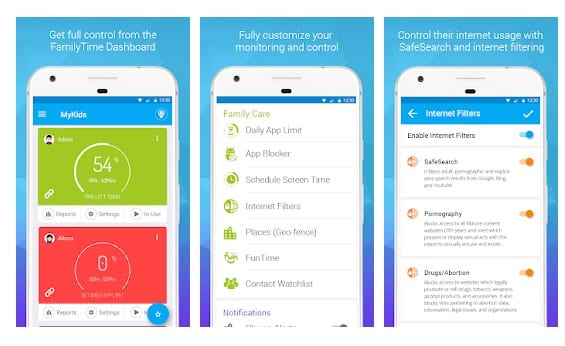
Although not popular, FamilyTime is still a worthy parental control app available for Android. The good thing is that FamilyTime offers you every much-needed tools to supervise your kid’s online activity. With this app you can easily turn on safe search, set screen limits, block apps, monitor calls & SMS, etc.
6. ESET Parental Control

This app is designed to protect children using tablets and smartphones in a child-friendly way. With ESET Parental Control, you can expect parental control features like app blocking, time-based app control, child locator, etc. Apart from that, ESET Parental Control also got supports wearables as well.
7. Bit Guardian Parental Control

Well, Bit Guardian is a new app, at least compared to all other listed on the article. Just like all other parental control apps, Bit Guardian Parental Control is specially designed to secure kids and balance their digital lives. The app lets you remotely block apps, block installations, schedule screen time, locate smartphones, etc.
8. SecureTeen Parental Control
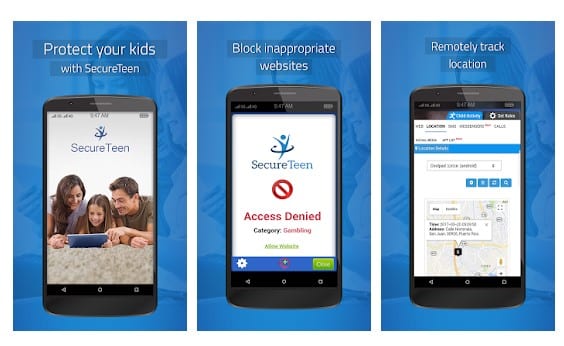
Well, SecureTeen Parental Control has everything that you search for in a parental control app. From app blocking to restricting screen on time, SecureTeen Parental Control does it all. Apart from that, SecureTeen Parental Control can also be used to track activities done on social networking sites, check web history, etc.
9. Sentry Parental Control

If you want to protect your kids from the dangers of unsupervised usage of smartphones, then you need to give Sentry Parental Control a try. The app follows some advanced algorithms that continuously monitors your child’s smartphones. From Facebook Messenger to Twitter’s tweets, Sentry Parental Control can monitor everything.
10. plano
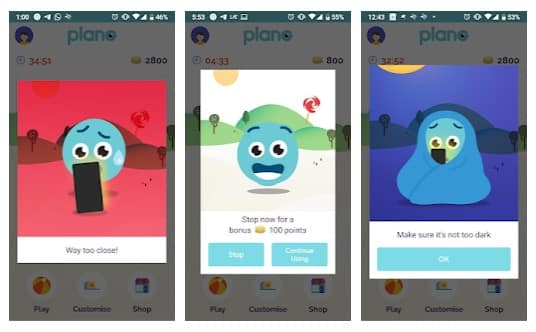
It’s basically an eye health app that provides users a wide range of features to manage a child’s vision and eye health. So, users can expect a few eye health monitoring features like, eye-to-screen detection, eye break prompts, posture monitoring, low light detection, blue light filter, etc. Apart from that, the parental control features of plano include remote locking of device, app blocker, internet safety, etc.
11. Google Family Link
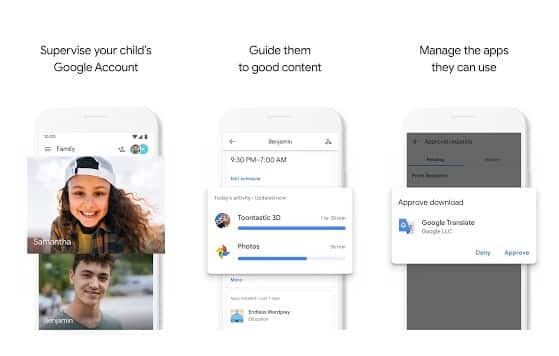
With Google Family Link, you can easily set digital rules to guide kids as they learn, play, and explore the internet world. With Google Family Link, you can easily view your kid’s activity, manage their apps, feed their curiosity, etc. So, Google Family Link is another best parental control apps in 2020 that you can use right now.
12. Safe Lagoon
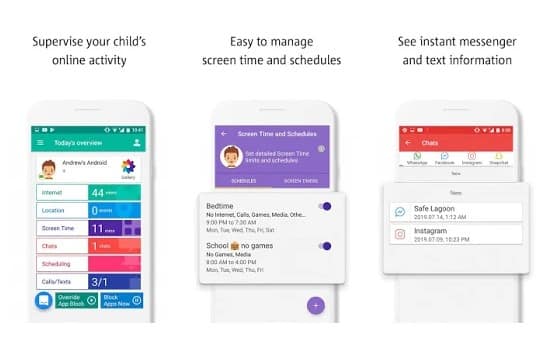
Are you searching for a parental control app that’s powered by AI? If yes, then you need to give Safe Lagoon a try. Guess what? Safe Lagoon is the award-winning app to protect your children online against cyberbullying. Apart from that, the app also allows users to monitor SMS texts, Snapchat, Instagram, and other social networking apps.
13. Kids Zone

Unlike all other parental control apps, Kids Zone also allows you to enforce a screen-time limit, block in-app purchases, block google play store purchase, block SMS & text, etc. The app is right now used by millions of users and its definitely the best parental control app that you can use right now.
14. MMGuardian Parental Control
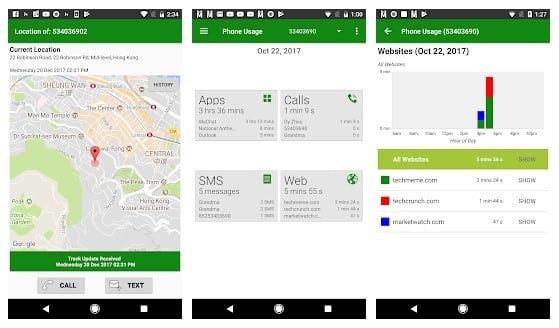
Well, if you are searching for an Android app to remotely manage and monitor your child’s device, then you need to give MMGuardian Parental Control a try. With MMGuardian Parental Control, you can easily track SMS, Calls, Web Links, app usage, etc. Apart from that, MMGuardian Parental Control can also be used to block SMS & Calls, apps, etc.
15. Kiddie Parental Control
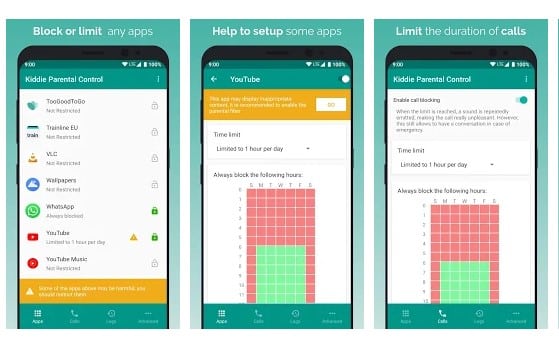
Just like all other parental control apps, Kiddie Parental Control can be used to block app installation, limit the call duration, track locations, block websites, etc. So, Kiddie Parental Control is another best Parental control app in 2020 that you can use right now.
So, these are the best Android apps to monitor your kid’s smartphone in 2020 that you can use right now. If you know any other such apps, let us know in the comment box below. I hope this article helped you! Share it with your friends also.
The post 15 Best Free Parental Control Apps For Android in 2020 appeared first on Tech Viral.
from Tech Viral https://ift.tt/31cVHIF
No comments:
Post a Comment