
Adobe Photoshop is one of the leading image editors out there which is now used by millions of users. If you ask any photographer about the image editing tool, he/she will most probably tell you about Photoshop. Photoshop is indeed a great photo editing software that offers plenty of features.
However, Adobe Photoshop is not a free tool, and it’s not easy to use. This is why people always look for the best photoshop alternatives. Well, we have already discussed some of the best free Photoshop alternatives which you can use on your Windows computer. So, today we are going to share a list of best free Online Photoshop alternatives which will eliminate the hassle of downloading & installing software.
Free Online Photo Editor Like Photoshop
These are the web-based best online photo editor which can be accessed via a web browser. These web-based tools don’t need any minimum system requirements, and it will help you to fix your photographs in no-time. So, let’s have a look at some of the best free Online Photo Editor Like Photoshop.
1. Pixlr Editor

Well, if you are looking for the Online Photo Editor Like Photoshop, then Pixlr Editor could be the best choice for you. The great thing about Pixlr Editor is that you can use the tool as much as you want for free. Another best thing about Pixlr Photo Editor is that it features lots of editing tools that give the perfect photoshop feel. Apart from all of these, Pixlr Photo Editor also got some advanced tools like brushes, creating layers, filters, etc.
2. Photopea

Well, Photopea is another best online image editor that can be taken as the best online photoshop alternative. It’s an HTML5 web app, so it runs without any issues on web browsers. The web tool doesn’t need a flash player to run, and it brings lots of image editing tools. On Photopea, you will find options to apply brush effects, filters, layers, blending options, etc.
3. Polarr

If you are an Instagram influencer and looking for a web-based photo editor, then Polarr might be the perfect pick for you. The web-based photo editing tool is widely used by photo editors, especially Instagram influencers. The web editor of Polarr offers a wide range of features like filters, photo effects, brush effects, etc. Apart from that, it also offers a few useful tools like lens distortion, spot removal, brush, layer, etc.
4. Fotor
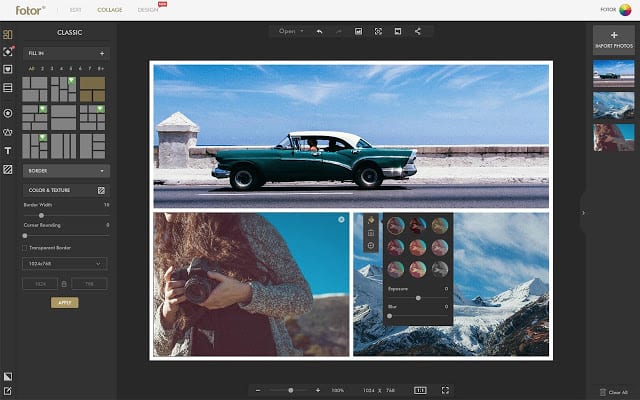
It is an interesting free online photoshop alternative that every photographer will love. The web-based tool is known for its clean interface. Talking about the features, with Fotor you will get almost all the necessary tools that are needed for photo editing stuff. Apart from all of these, the tool also allows users to edit images in pro-level like you can use Lens Flare, Color Splash, Tilt-Shift, etc.
5. SumoPaint
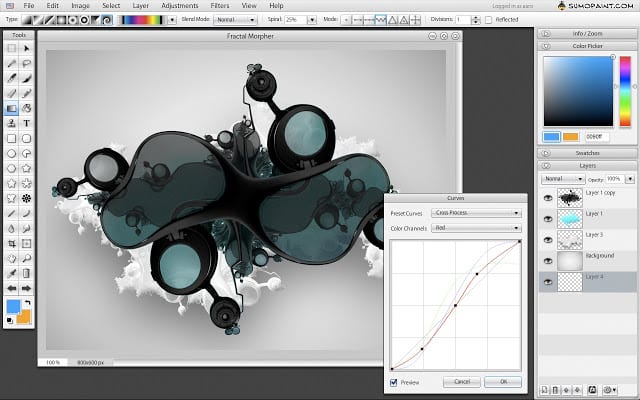
Well, this one is old, at least compared to the other ones listed in the article. SumoPaint is also available as a software for Linux and Windows operating systems, but that was not free. The web version of SumoPaint is entirely free to use, but with certain restrictions. It doesn’t put any watermark on the photos, but it does put restrictions on selecting filters, photo effects, etc.
6. LunaPic
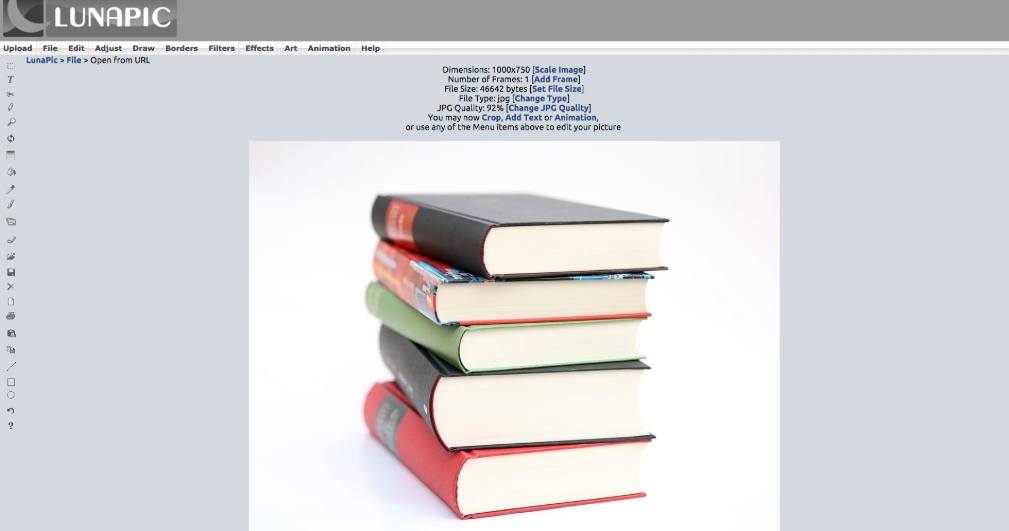
Well, if you are looking for the best free photoshop alternative online, then LunaPic might be the best pick for you. The great thing about LunaPic is that it offers tons of image editing options that you can use to give your image a new touch. Apart from all of these, the web-based tool also offers some amazing filters and effects which are usually not found on other online image editors.
7. BeFunky

Well, BeFunky comes nowhere close to Photoshop, yet its an effective one. BeFunky could be a suitable choice for those who are looking for a quick photo editing. The UI of Befunky is amazing, and the web-based tool offers plenty of filters to apply. Apart from that, BeFunky’s online photo editor also allows users to make a collage, and it also offers a fully customized graphic designer tool.
8. PicMonkey
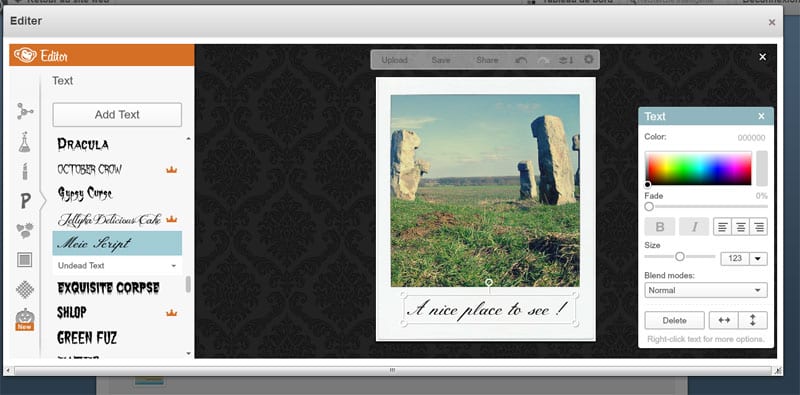
With PicMonkey, you can edit image backgrounds, add texts, add elements, etc. Apart from all of that, PicMonkey also allows users to adjust color modes, apply filters. It’s also one of the best online photoshop alternatives which you can use to create pictures for sharing on social networking sites.
10. iPiccy

Well, iPiccy needs the latest version of Flash plugins to run on your web browser. The web-based image editor is super easy to use, and it has a layer-based editor just like Adobe Photoshop. Although the features don’t come any closer to the Photoshop, yet iPiccy offers plenty of image editing tool that is usually not found on other online image editors.
11. Google Photos
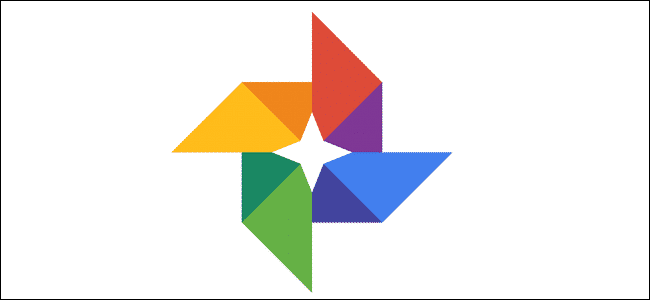
Well, Google Photos is the replacement for Picasa which is extremely easy to use. The photos that you store on your smartphones can be synced with Google Photos. Google Photos is not an image editing website, but it offers some of the basic photo editing tools to adjust color, brightness, exposure, etc. However, don’t expect any advanced photo editing feature with Google Photos.
12. Ribbet

The online editor of Ribbet offers lots of unique photo editing tools to give your images a new touch. The great thing is that it offers over 70 different fonts, filters, gradients, to apply. However, on the free version, you can only access the basic photo editing tools.
13. Snappa

The best thing about Snappa is that it offers lots of photo editing tools that you will need to improve the touch of your photos. Not just that, Snappa also allows users to access more than half a million free stock photos, 200+ fonts, etc.
14. FotoJet

Well, if you are searching for the best free online photo editor which can help you to create a collage, then FotoJet might be the best pick for you. Guess what? FotoJet offers users plenty of photo editing tools that can be used to give your images a new touch. Not just that, but FotoJet can also be used to create social media posters, collages, photo cards, etc.
15. Pixenate

Although not popular, Pixenate is still one of the valuable photo editor that you can use today. On Pixenate, you can expect some basic editing tools like color balance, levels, exposures, etc. Not just that, but Pixenate can also be used to generate collage from a collection of memorable photos. So, Pixenate is another best web-based photo editor that you can use today.
So, these are the web-based tools that can be accessed via a web browser. I hope this article helped you! Share it with your friends also.
The post 15 Best Free Online Photo Editor Like Photoshop appeared first on Tech Viral.
from Tech Viral https://ift.tt/3kkQ5DJ
No comments:
Post a Comment