
In today’s life, we keep moving from one place to another. While living our everyday boring life, we occasionally lose things. Believe it or not, our beloved smartphones were also exposed to the risk of being lost or stolen. So, making your phone trackable and secure is the best way to prepare yourself for such situations.
But, what if your phone is already stolen or lost? In that case, you don’t have many options left. Even though there’s no option left to recover a lost smartphone, there are few things that you can do to avoid any further loss.
Things To Do After Losing Android Device
So, in this article, we have decided to share a few things that can save you after losing your Android smartphone. You should do these things immediately after finding that you have lost your device.
1. Text or Call Your Phone

Well, this is one of the first things that you should do after losing your Android smartphone. In this case, if your smartphone is switched off, then you need to send a text message. Once your SIM is activated again, you will get the delivery report which will help.
We always think of the negative aspects first, if you’ve lost your phone, and someone might have picked it up an trying hard to get it back to you. So, in this case, calling your phone seems to be the first best option.
2. Report The Loss To Your Cell Phone Carrier

If you have confirmed that your phone was stolen, then you need to report the loss to your cell phone carrier immediately. Well, the cell phone carriers can directly block cellular services to prevent unauthorized usage. If you are living in India, then you need to head to the telecom operators’ service center to block the SIM card. They will probably ask you to confirm your identity before blocking cellular usage.
3. Change Your Passwords

Smartphones are replacing the need for a personal computer. We usually store tons of valuable data on our phone like passwords, email addresses, etc. Not just that, but several smartphone companies also offer cloud services where we store important files and folders. So, in case of phone theft, you need to change your cloud passwords as soon as possible to prevent the thief from accessing the cloud data. Not only cloud services, but you need to change passwords of every logged-in accounts of the lost smartphone.
4. Track Your Lost Android From Google Device Manager
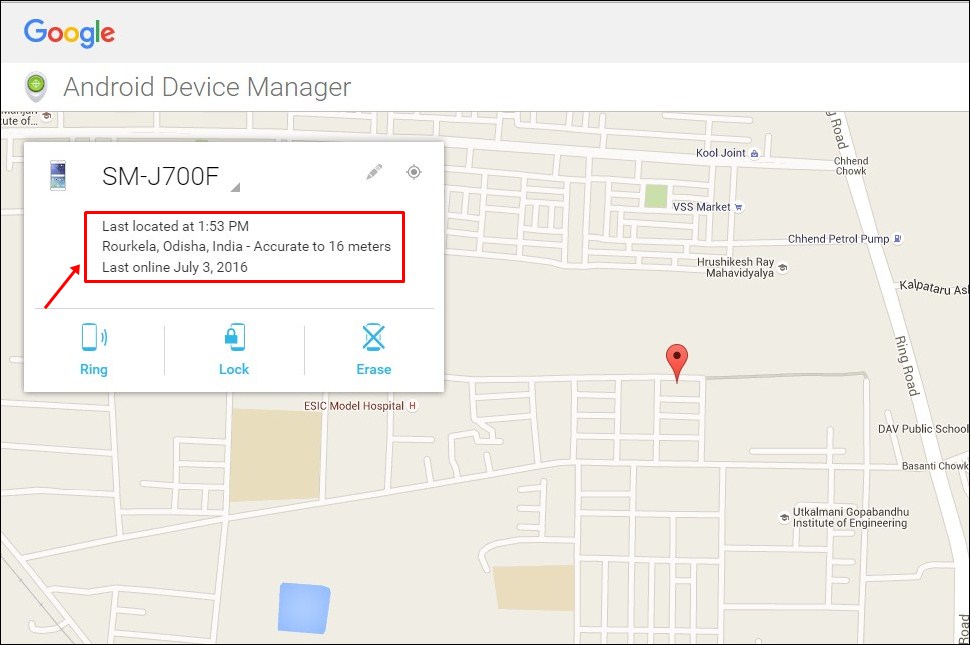
You need to use Google Device Manager in order to easily get the location of your device that has been lost or stolen and also you can ring up and do different things if your device is connected to the internet that has been lost. (GPS must be enabled on your missing device to track)
Step 1. You need to Go through Security Settings > Device administrator and there activate “Android Device Manager”
Step 2. Now head over Google Play store and open Android device manager which will immediately locate your Android smartphone if the “Android device manager” is enabled on your missing Android smartphone.
For more details, you can go through our post How To Track Your Android Phone Without Installing Any App
5. Find Android Phone Even On Silent Mode
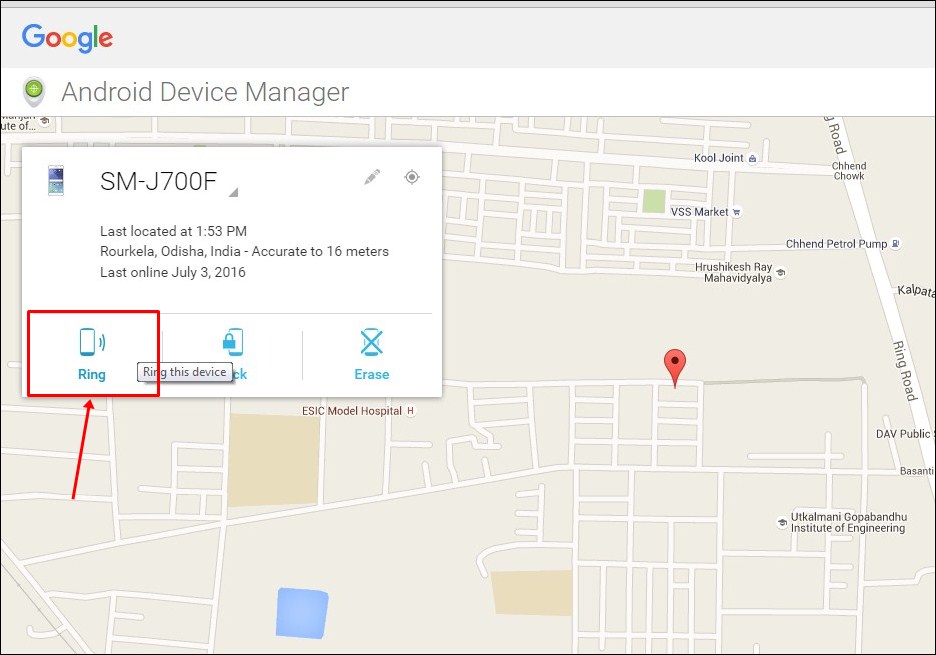
In this method, you will be able to set up your android to ring up with a specific message that will be sent by an android app given below and which will help you to find your phone all around you when it is in silent mode.
Step 1. You need to Go through Security Settings > Device administrator and there activate “Android Device Manager”
Step 2. Now head over Google Play store and open Android device manager which will immediately locate your Android smartphone if the “Android device manager” is enabled on your missing Android smartphone. There you will get an option to “Ring” your phone.
As soon as, you click on Ring then your device mobile or tab will ring although it is in silent mode. This feature disappoints when the device is switched off.
You can go through our post How To Find Your Android Phone Even On Silent Mode for more information
6. Lock Your Phone
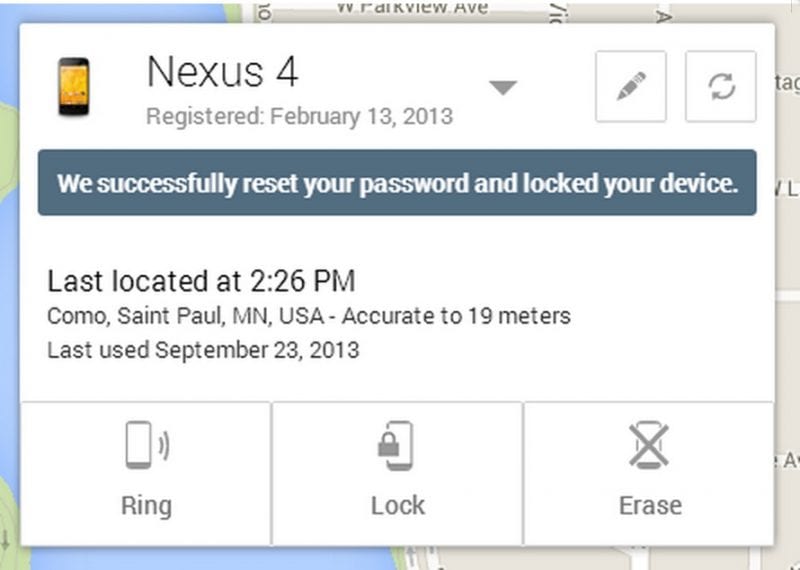
We have discussed the Android Device Manager in the previous step. With the help of the Android Device Manager, you can lock your smartphone. This step will prevent your device from getting into the wrong hands. You need to access your device via Android Device Manager and then click on ‘Lock’
7. Restore Contacts From Lost Android
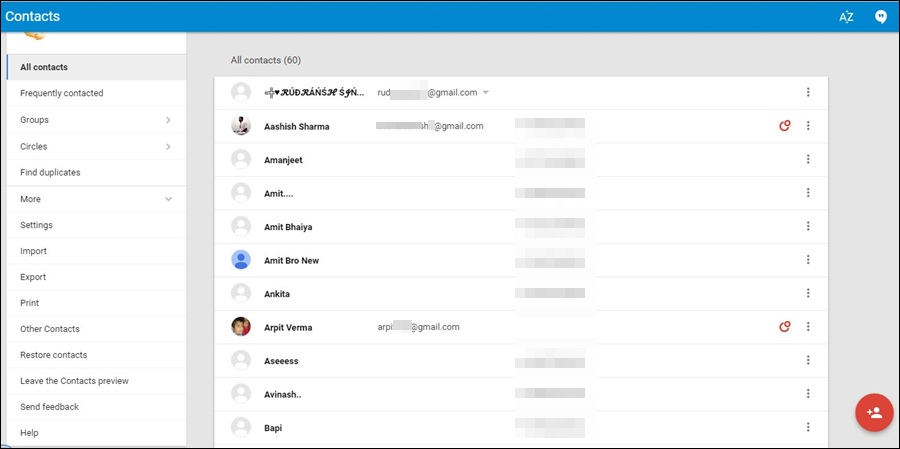
As we know, restoring the lost contacts from your missing phone could be a frustrating task. However, this method you can get back all your saved contact and all other Google data that were stored in your lost android that you had lost.
Step 1. You simply need to head over https://www.google.com/contacts/ on your browser and need to log in with your Google account (You need to log in with the google account that had been registered on your missing Android device)
Step 2. Now you can see all your contact listed, it will also show you contacts that you may have deleted.
If you are facing any issue then you need to go through our post How to Restore Lost or Deleted Contacts On Android for the detailed tutorial
8. Find/Recover IMEI Number of Lost Android
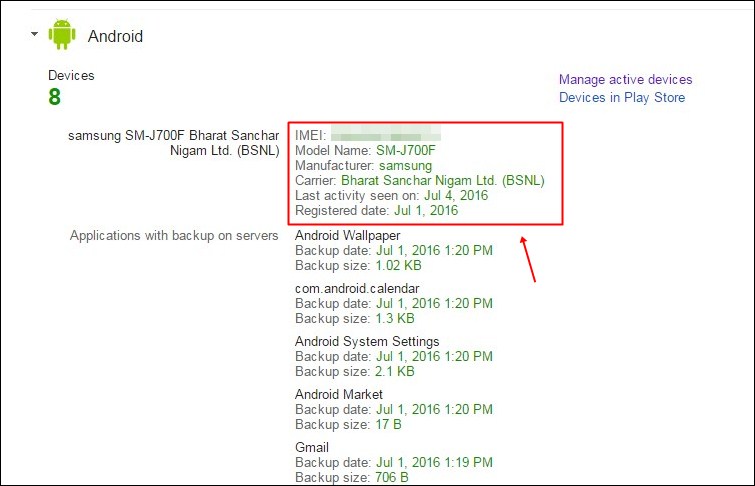
IMEI number is only the best way to trace out your mobile and to get that number you have to go through some simple steps that will let you get IMEI number of all the devices in which you have used your google account.
Step 1. You need to visit your Google Dashboard from your computer.
Step 2. Now you need to select the “Android” option where you can see all your devices listed there with Name, IMEI Number along with last activity
For more details, you can go through our post How To Find/Recover IMEI Number Of Lost Android Device
9. Wipe All Data On Lost Android
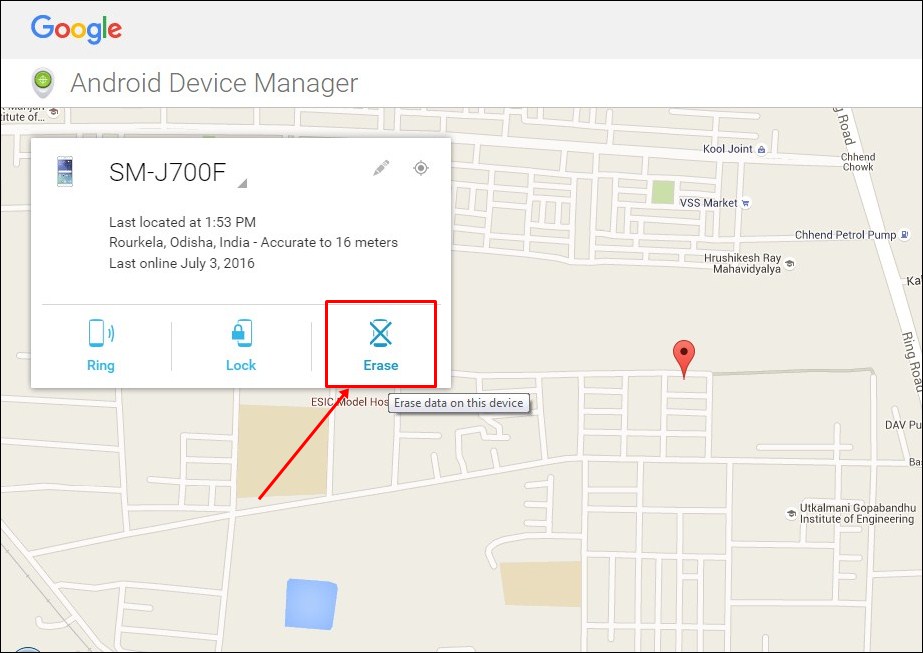
The method to set up this is very simple and you can do this your any android device. In this, you will be setting your android device manager to remotely access your device to do the respective changes. And with wiping data you will be sure that your data is not in the wrong hands.
Step 1. You need to Go through Security Settings > Device administrator and there activate “Android Device Manager”
Step 2. Now head over Google Play store and open Android device manager which will immediately locate your Android smartphone if the “Android device manager” is enabled on your missing Android smartphone. There you will find an option “Erase” simply click on that and it will erase your Android data
You can go through our post How To Remotely Delete All Data From your Lost Android Device for more information
10. Report to Police
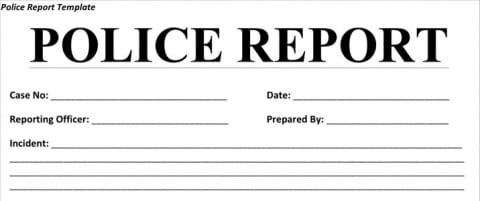
Well, if you use to store sensitive information on your Android smartphone, then you shouldn’t waste time to file a police report. If you think that it’s the right time to file a police complaint, then you should seek immediate help and report on your lost phone as soon as possible.
So above are the Best Things That Can Save You After Losing Your Android. I hope this article helped you! Share it with your friends also.
The post 10 Best Things that can Save you After Losing your Android phone appeared first on Tech Viral.
from Tech Viral https://ift.tt/2PyyRUX
No comments:
Post a Comment