
Nowadays, Android smartphones come up with great cameras. Some of them are having four cameras, whereas others have two. Smartphone cameras are now powerful enough to compete with DSLRs and this is what motivates us to capture more and more pictures. Capturing pictures could be an easy task, but managing them is not.
Let’s admit, sometimes we accidentally delete some precious image which we later regret. The sad thing is that, unlike desktop computers, we don’t have a recycle bin option to recover the lost images. At that time, we need to use the Android photo recovery apps.
Best Deleted Photo Recovery Apps For Android
So, if you are amongst those who accidentally delete precious images and later regrets, then this article is written just for you. In this article, we are going to share some of the best-deleted photo recovery apps for Android 2020. With these apps, you can easily bring back your deleted images.
1. Restore Image
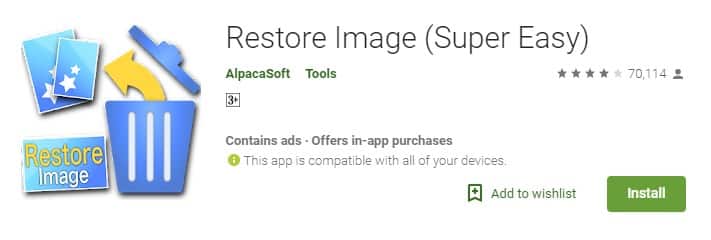
As the name of the app says, Restore Image is one of the best Android photo recovery app available on the Google Play Store. The great thing about Restore Image is that it can recover almost all image formats.
Features:
- This is one of the simple photo recovery apps for Android available on the Play Store.
- It can recover images from your smartphone without PC.
- The app works with both rooted and non-rooted devices.
- Restore images from the phone storage or SD Card.
2. Dumpster

Well, Dumpster is not actually a photo recovery app, but it’s more like a Recycle Bin for Android smartphones. The app basically saves all media files that you delete and provides you an option to recovery.
Features:
- The app acts as a Recycle Bin for Android.
- Dumpster can backup your Android apps, media files, and more.
- You can easily restore the deleted data from Dumpster.
- The app doesn’t rely on an internet connection.
3. DiskDigger

It is another powerful Photo Recovery app for Android that can recover deleted images from your Android device. The best thing about DiskDigger is that it can scan and recover files from the SD card as well.
Features:
- It can recover lost or deleted images from your SD card or internal storage.
- The app doesn’t need root access to work.
- It lets you upload the recovered files directly to cloud services.
4. DigDeep Image Recovery
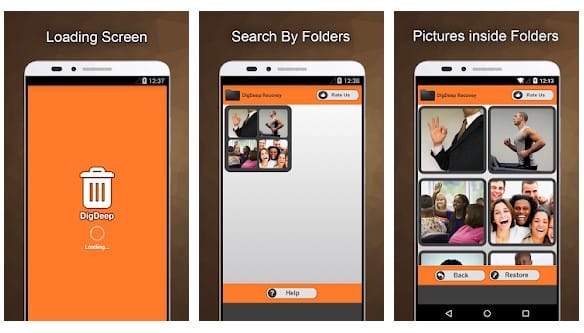
If you are looking for a powerful Android app to recover deleted images, then DigDeep Image Recovery might be the best pick for you. The great thing about DigDeep Image Recovery is that it has a great UI which looks clean and organizes every setting in an easy to understand way.
Features:
- Compared to other apps, DigDeep Image Recovery is pretty fast.
- It scans both internal and external memory for photo recovery.
- The user interface is clean and easy to use.
- The app is fast & reliable.
5. EaseUS MobiSaver
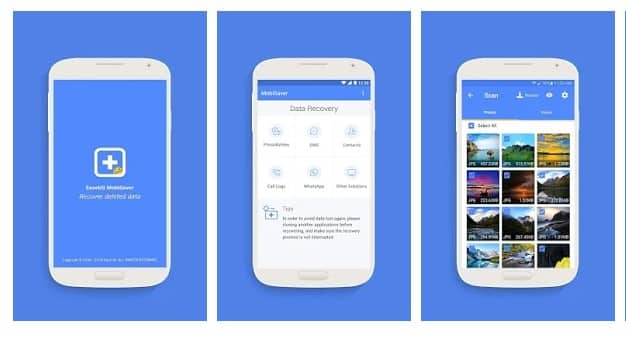
This one is particularly meant for Android, and it can recover lots of file types. Guess what? EaseUS MobiSaver can recover deleted videos, images, call logs, WhatsApp messages, SMS, etc. from your Android smartphone.
Features:
- It can recover both deleted photos and videos from your Android.
- It supports image file formats – JPG, JPEG, PNG, GIF, BMP, TIF, etc.
- The app supports video file formats – MP4, 3GP, AVI, MOV, etc.
6. Deleted Photo Recovery

The great thing about Deleted Photo Recovery is that it can recorder deleted photos from both rooted and non-rooted Android smartphone. Users just need to deep scan the internal storage to recover photos. However, the app is not much popular on the Google Play Store.
Features:
- To recover deleted files, it scans both internal and external storage of your device.
- It has a fairly simple UI, which makes the app simple to use.
- The app is pretty fast compared to all others listed above.
- It works on both rooted and non-rooted devices.
7. Recycle Master
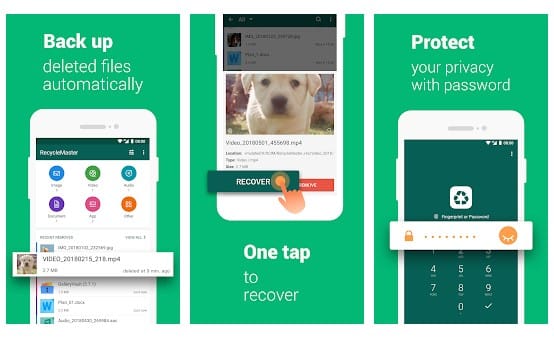
It’s not an actual file recovery app because it acts like a Recycle bin. It keeps the deleted files on the Trash folder which can be recovered. So, it’s pretty much like the Dumpster app for Android. Still, it can be used to restore deleted photos & videos.
Features:
- This app acts as a recycle bin for your Android device.
- It scans your device to find files that were already deleted.
- You can also lock the app with a Password.
8. Recover Deleted Pictures
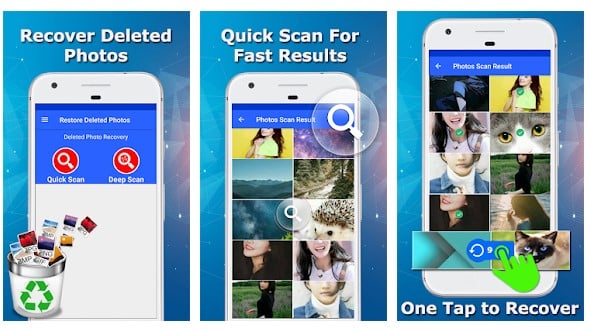
As the name of the app says, Recover Deleted Pictures is another best photo recovery app for Android that can help you to recover deleted images easily and quickly. The app works on both rooted and non-rooted Android smartphone.
Features:
- The app has a really simple user-interface.
- Recover Deleted Pictures scans all folders and files for erased photos.
- It can recover almost every image file format.
9. dr.fone – Recovery & Transfer
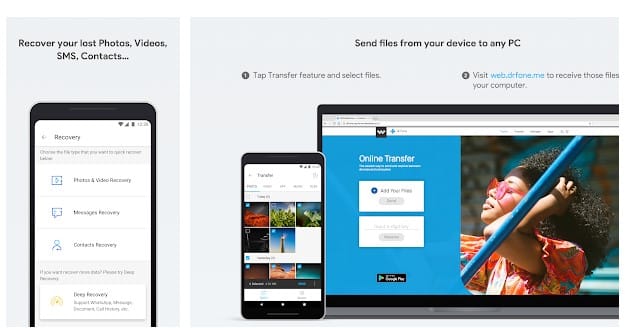
The great thing about dr.fone – Recovery & Transfer is that it can recover photos, videos, contacts, messages, notes, call logs, etc from your Android smartphones. However, just like all other data recovery apps, dr.fone – Recovery & Transfer also needs a rooted smartphone to work.
Features:
- The app recorded the highest recovery rate in the industry.
- With this app, you can recover photos, videos, contacts & messages.
- The app works on both rooted and non-rooted devices.
10. FindMyPhoto
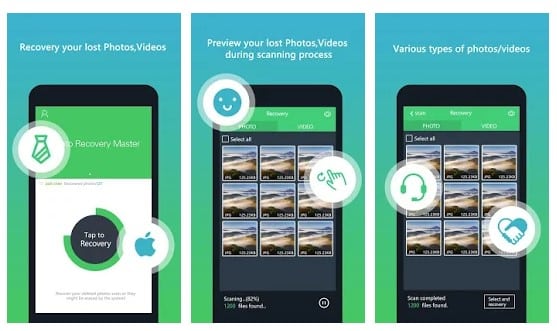
If you are searching for ways to recover photos that you have deleted by mistake, then FindMyPhoto might be the best pick for you. Guess what? with FindMyPhoto, you can recover almost every file type from your Android smartphone including images, videos, music, documents, WhatsApp chats, call logs, etc.
Features:
- The app is extremely fast and it can recover deleted images within seconds.
- The app is known for its deep scanning features.
- It also has a secret vault where you can store photos & videos.
So, these are the Best Android Photo Recovery apps that you can use right now. These apps work on both rooted and non-rooted Android smartphone. If you know any other such apps, then let us know in the comment box below. I hope this article helped you! Share it with your friends also.
The post 10 Best Deleted Photo Recovery Apps For Android in 2020 appeared first on Tech Viral.
from Tech Viral https://ift.tt/2FFyVk6
No comments:
Post a Comment