
About two out of three people in the world are using the internet in daily life. On this world wide web, many organizations were made to look after illegal activities like hacking and terrorism, etc.
Similarly, there are some spy organizations that are established to track casual internet users. Such spy agencies can easily track your device along with your internet activities. To avoid such tracking, one needs to implement a few security steps. Now in this post, we will tell you why there is a need to Browse securely on the web, and also the methods to surf anonymously on it.
How To Surf Web Anonymously (Private Browsing)
So, in this article, we will tell you some of the best methods to browse securely on the internet. With these methods, you can easily surf the web anonymously without worrying about the web spies.
Using Web Proxy Sites
Using web proxies are the best and easy way to browse secretly on the internet. There are some web proxy sites like Proxify, Anonymous, or Hide My Ass. By using these sites, you can easily have secure access to the internet. These proxy sites give an alternative address of the site which you want to browse anonymously on the Internet. But there are some drawbacks to these proxies as the browsing speed can be slow.
Proxify
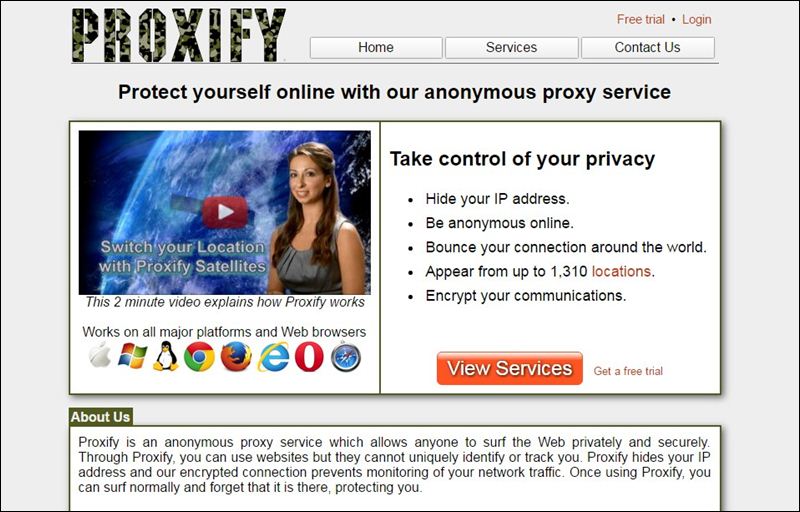
It is an anonymous proxy service which allows anyone to surf the Web privately and securely. Through Proxify, you can use websites, but they cannot uniquely identify or track you. Proxify hides your IP address, and our encrypted connection prevents the monitoring of your network traffic. Once using Proxify, you can surf normally and forget that it is there, protecting you.
Anonymouse
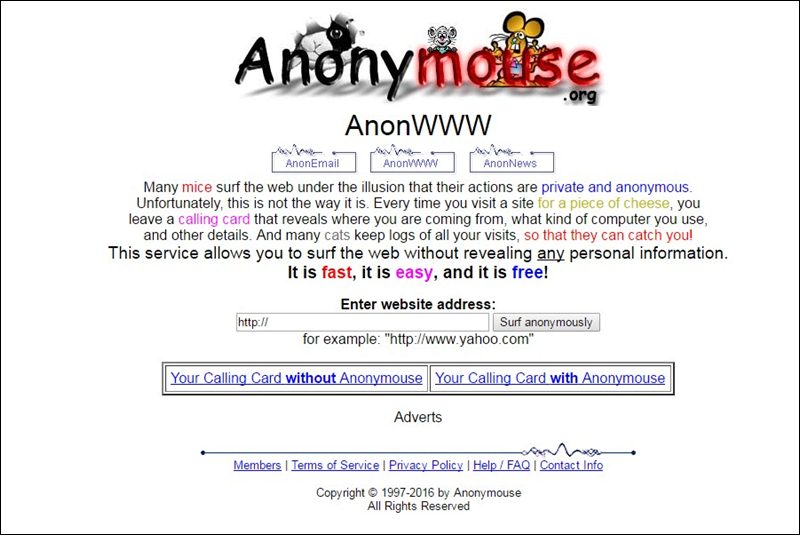
This service allows you to surf the web without revealing any personal information. It is fast, easy, and free. You just need to enter the website name and hit the “Surf Anonymously” button to start surfing.
Hide My Ass
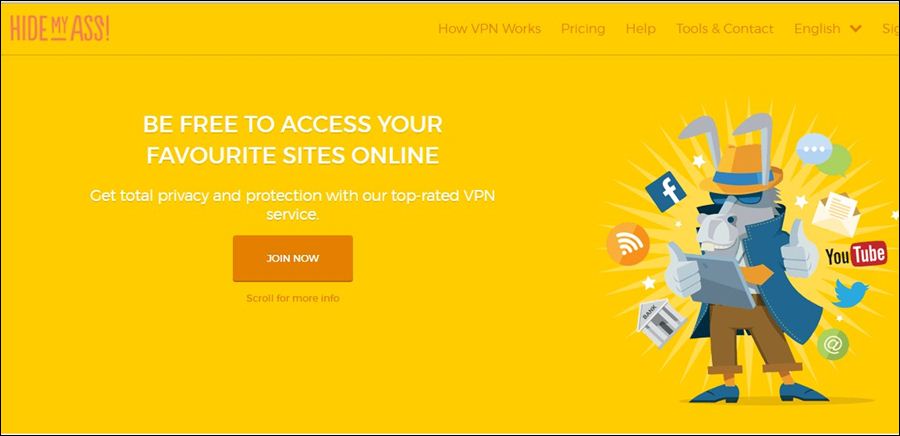
This is one of the famous web proxy sites that helps you to bypass online restrictions to access foreign websites. You can evade hackers and can enjoy complete security, even on public wifi connections. You can safeguard your personal information and your location (IP address) online.
Custom Anonymous Proxy Servers
Sometimes if proxy sites are not working, then you can use a standard proxy server to browse anonymously on the Internet and have secure access to it. Now to set up a manual proxy server, you have to change the proxy in your default browser settings. In this, you have to select some manual proxies from the internet and set it as default proxy in your browser to browse.
Google Chrome Settings
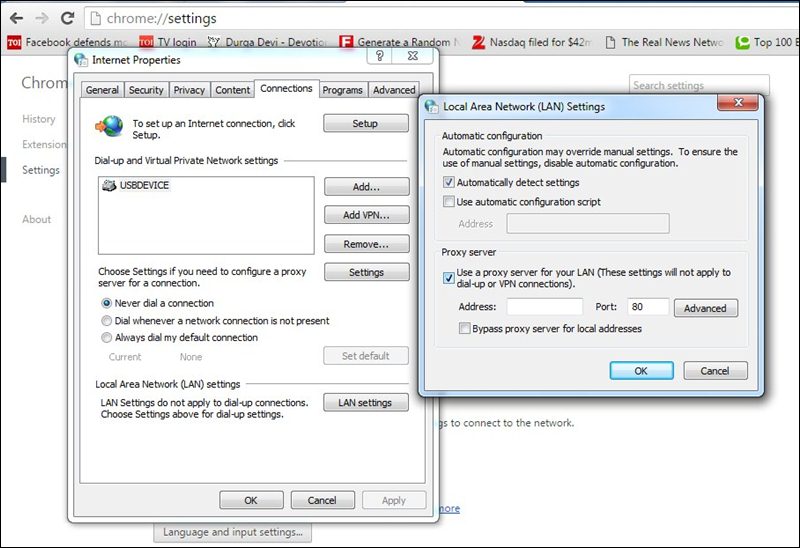
Step 1. Go to Settings > Show Advanced Settings
Step 2. Now you need to find “Network” and then click on “Change Proxy Settings”
Step 3. Now you need to click on “Lan Settings” and then enable the option Proxy Server
Here you need to enter the proxy IP Address and port. You can quickly search any proxy and port by visiting Proxynova and selecting the proxies which have high speed.
Using Google Chrome Extention
Having a VPN while browsing through Google Chrome is the must if you are looking to browse anonymously over the internet because these provide security and privacy to your browsing. Moreover, it can open the sites that are restricted to the WiFi or LAN network on which your computer is being connected
Hola VPN

This is one of the best extensions and popular among many users. This extension provides lots of servers to select, and you can quickly switch to any listed country to access blocked sites. So, it’s one of the best browser-based VPN apps that you can use today.
Browsec
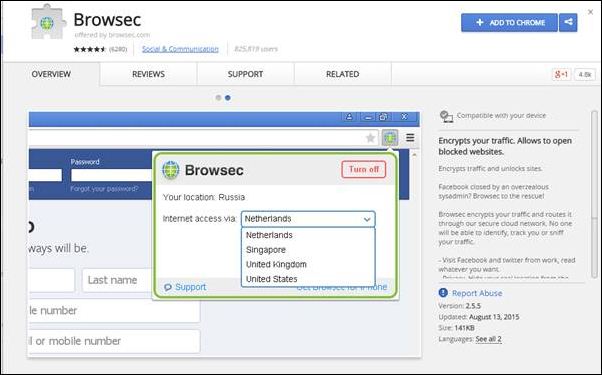
If you are searching for an easy to use and fast VPN extension for your Chrome browser, then Browsec might be the best pick for you. The extension provides four free servers that you can use to unblock geo-restricted websites.
Zenmate
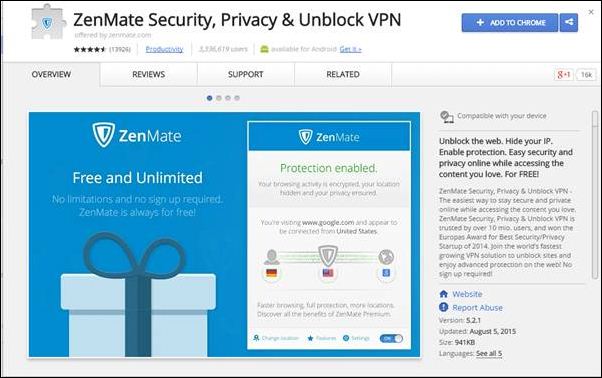
This is another best VPN for your Google Chrome that will allow you to access the blocked websites in your school or college WiFi. ZenMate Security, Privacy & Unblock VPN is the easiest way to stay secure and private online while accessing the content you love. ZenMate Security, Privacy & Unblock VPN is trusted by over 10 million users
You can read our post if you want to know more extensions that help you browse anonymously over the internet: 10 Best VPN For Google Chrome To Access Blocked Sites
Using VPN For Windows

We have listed some of the best free VPN services for your Windows computer that will secure you a lot, and you can even use this to access blocked a website, downloading country specified files. Go through our post – Best VPN For Your Windows To Browse Anonymously to know the VPN
Pure VPN

This is a VPN app that protects your identity, data, and network with its highly secure military-grade encryption. PureVPN replaces your real IP with one of the abundant IPs, allowing you to use the internet freely whilst remaining completely invisible.
IP Vanish

Well, IP Vanish is one of the popular VPN services available on the web. This is known for delivering the fastest speed. With a premium plan, you can have access to over 40,000 shared IPs, 850+ VPN servers in more than 60 countries.
ExpressVpn

The network of ExpressVPN is SSL secured with 256-bit encryption. This VPN is perfect for those who want to secure their computer, tablet, smartphone, or router in just one click. The best thing is this VPN runs seamlessly in the background so that users can use the internet without any interruptions.
Surf Web Anonymously on Android

Unlike computers, there are VPNs for Android devices too. This helps you to access blocked the website, and downloading country specified files in your Android. Go through our post – Best VPN For Your Android Smartphone To Browse Anonymously to know the best VPN apps for your Android
Betternet
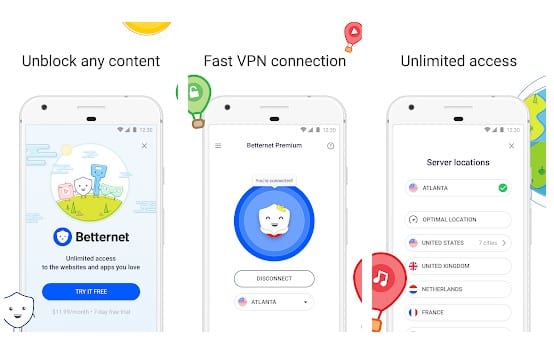
Well, Betternet VPN is free you don’t need to register yourself for using this VPN. When you use this VPN you can’t see any ads, logs, and limits. They protect your privacy and identity. With Unlimited Free VPN you can unblock websites on ISP and Wifi connections.
SurfEasy VPN for Android
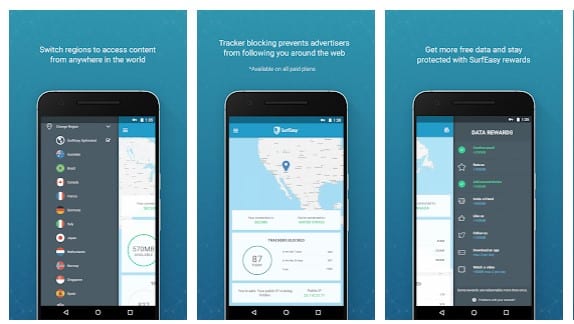
The VPN Service for Android provides you free 500MB data protection per month free. Surfeasy is one of my favorite VPN for Android. With SurfEasy you can Mask your IP address, location, and identity
FinchVPN
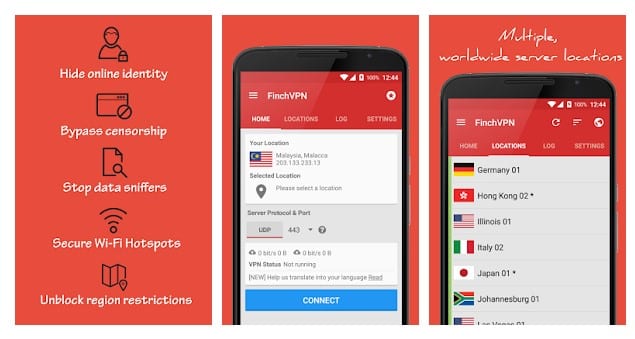
Well, the FinchVPN android app is different from other VPN. With this VPN, you can Get Free Unlimited Internet on Data Connection. FinchVPN also supports Open VPN which means you can download Open VPN configs and run those configs on Open VPN android app.
Surf Web Anonymously on iPhone

If you are using an iPhone and need to know about the best VPN apps available, then go through our article – VPN For iPhone To Browse Anonymously. Here we have listed 5 Best VPN apps for your iPhone to browse anonymously.
Express VPN
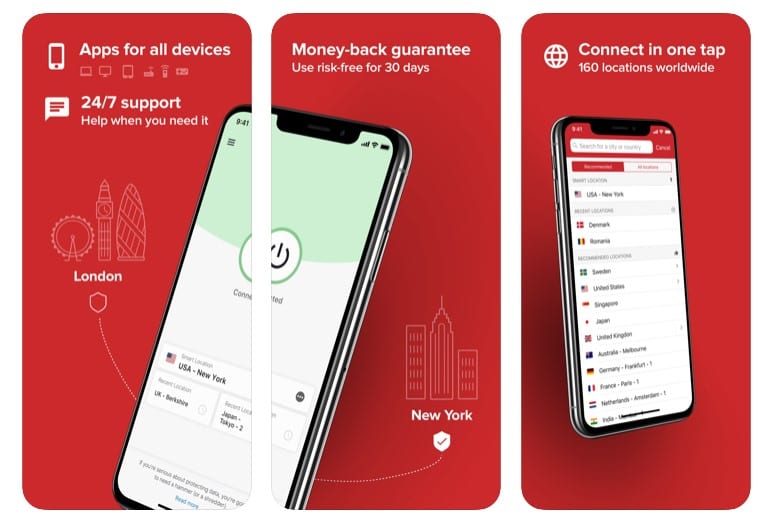
Well, Express VPN is one of the best VPN services which is available for almost all major platforms including Windows, MAC, and iOS. If we talk about the iOS platform, Express VPN provides a highly secure iOS VPN and it’s well known for providing privacy to its users.
Nord VPN
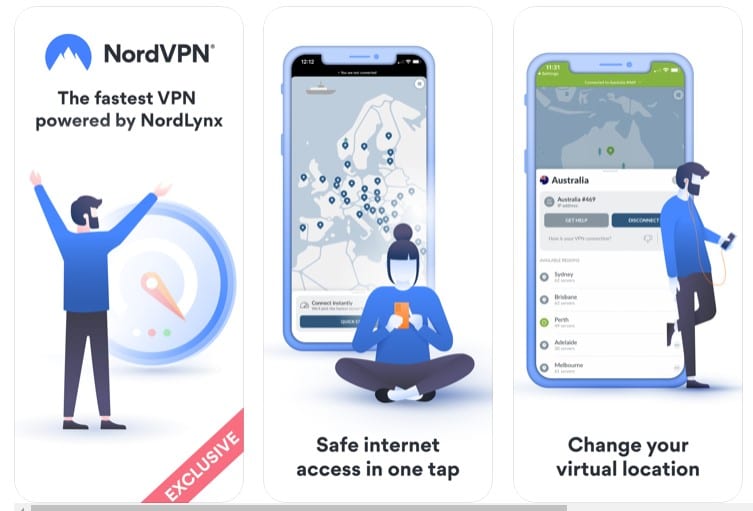
If you are looking for a trustable VPN then you should go with Nord Vpn. Nord VPN provides strongly implemented encryption. It also has zero logs policy and subscribers can use Nord VPN on three devices simultaneously. NordVPN is really very easy to use and is really well designed.
IP Vanish

If you are looking for an ultra-fast VPN provider then you should go with IPVanish. IPVanish has servers over 50 countries and it also provides a zero-log policy. The software features a neat interface which makes it easy to use.
Using Tor On Computer
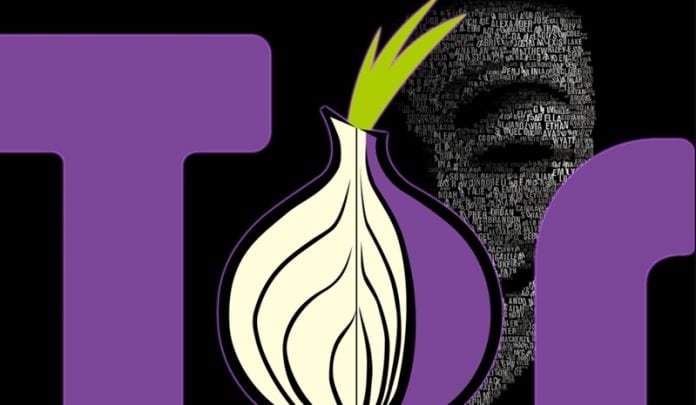
Tor is basically a network that is run by volunteers worldwide. Each and every volunteer run a relay, which is basically a computer that runs software that allows users to connect to the web via Tor Network.
Tor browser used to connect with several relays which completely wipes its tracks and it makes things difficult to figure out where and who you are. Tor is basically very effective and helps you to stay anonymous online.
We have published several articles on how to access the dark web while staying Anonymous With Tor. For that, you need to visit our article How To Access The Dark Web Using Tor.
Using Tor On Android & iPhone

As we have already told the ability of the TOR network. The good news is you can also access the Tor network on Android and iOS for that we have published an article How To Install Tor On Your Android & iOS Smartphone.
The article covers a complete guide to what you need to do if you want to access the Tor network on your Android and iOS smartphones. I hope this article helped you! Share it with your friends also.
The post How To Surf Web Anonymously (Private Browsing) appeared first on Tech Viral.
from Tech Viral https://ift.tt/2Vnxego
No comments:
Post a Comment