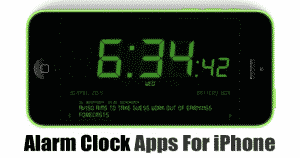
Have you ever dealt with situations like arriving late at the office because you have fallen asleep? Well, these little things happen with everyone. It’s quite normal for everyone to feel tired in the morning due to a hectic schedule. However, waking up in the morning is really a good habit, and everyone should wake up early to avoid getting late into work.
Smartphones have already replaced the need for an alarm clock because they now have alarm feature built-in. However, sometimes the native alarm app is not enough to wake you up in the morning because they have the ‘Snooze’ option.
So, if the native alarm app of your iPhone failed to wake you up in the morning, then you can consider some of the alternate alarm apps listed in this article. In this article, we are going to share some of the best alarm clock apps for iPhone that will give you the right amount of push to wake you up in the morning.
10 Best Alarm Clock Apps For iPhone in 2020
Before, we share with you the list of best iOS Alarm clock apps, its worth noting that there are plenty of iOS alarm clock apps available on the App store. However, only a few of them are worth your time and attention. So, in this article, we have listed the alarm clock apps that are popular and used by many. So, let’s explore the list of best alarm clock apps for the iPhone 2020.
1. Alarmy
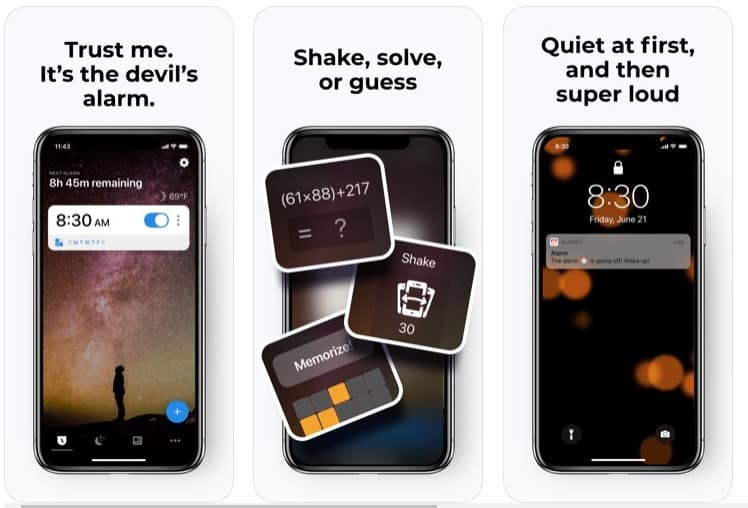
Well, Alarmy is one of the best and top-rated Alarm clock app available for both Android and iOS users. The alarm clock app is equally popular on both of the platforms, and it provides users with lots of exciting features. To wake you up in the morning, Alarmy provides users different modes – Photo mode, Shake Mode, Math Problem Mode. Under the Photo mode, users need to click a picture of a specific object to stop the alarm, in the shake mode, users need to shake the fone fifty times, and under the Math problem mode, users need to solve a math equation.
2. Wakie Community
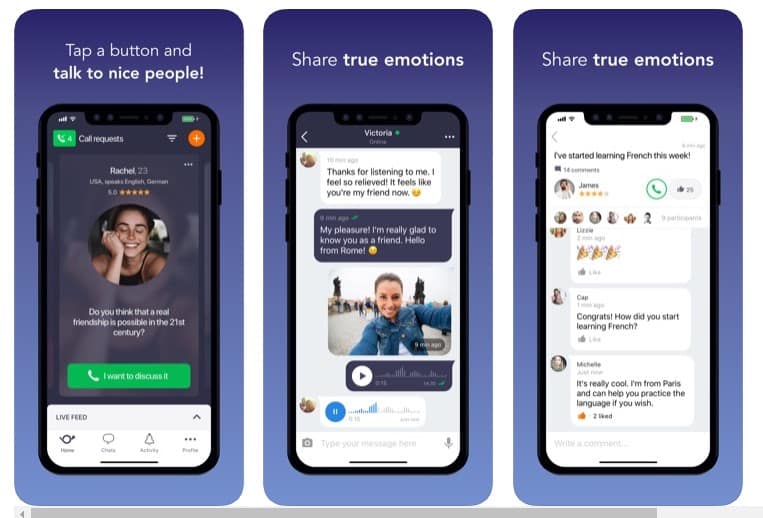
Wakie Community is a little bit different compared to all other Alarm apps available out there. It’s basically a social networking app where you can talk to strangers. However, Wakie Community also has features of the alarm clock. The app allows you to ask for a wake-up calls from a random person. So, in the morning, you will get calls from a random person. If there are no humans available, then the app uses a bot to make a wake-up call. So, Wakie Community is another best alarm clock app that you can use on your iOS device.
3. Sleep Cycle: smart alarm clock
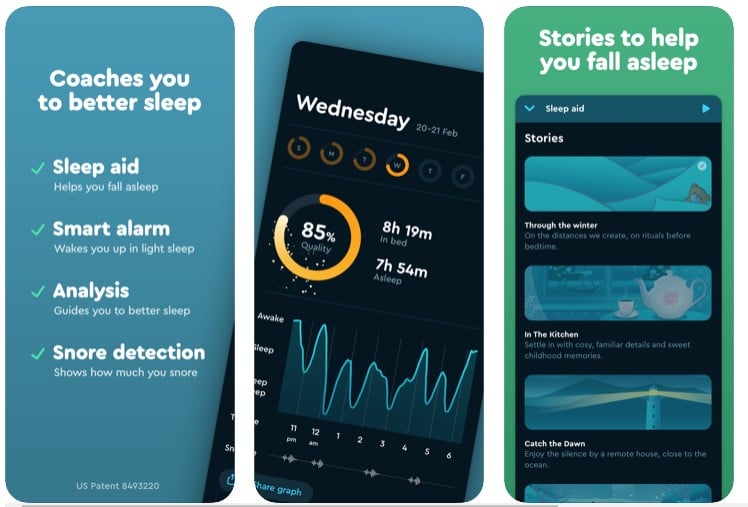
This is one of the best alarm clock app that you can use on your iOS device. The great thing about Sleep Cycle: smart alarm clock is that it tracks your sleep and provides you an analysis that helps you to get a good night’s sleep and better health. So, basically it understands your sleep patterns and wakes you up at an ideal time.
4. Walk Me Up!
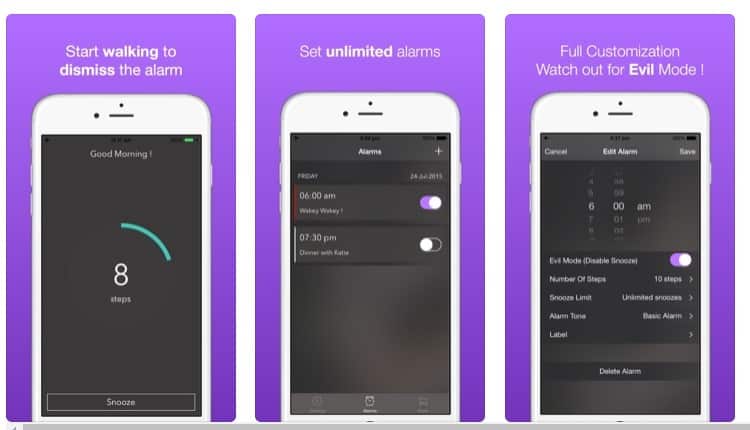
Walk Me Up! is another best alarm clock app available on the iOS app store that you can consider. The best thing about Walk Me Up! is that it forces users to leave the bed and walk a certain amount of steps before it stops the alarm. So, until and unless you walk for a few seconds or minutes, the alarm will not turn off.
5. I Can’t Wake Up
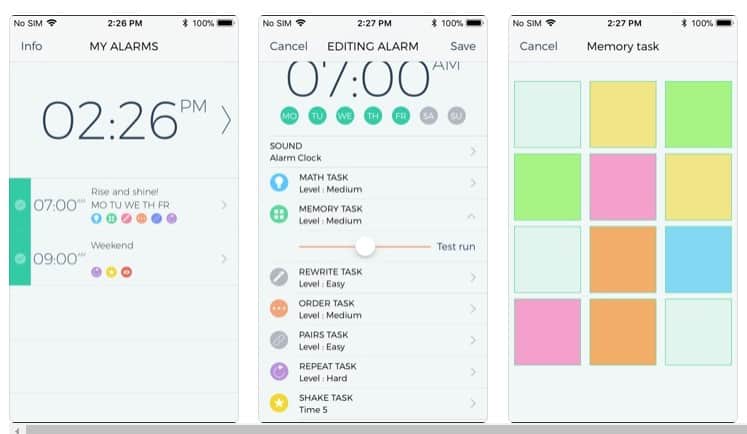
Well, I Can’t Wake Up is another best iOS Alarm clock app that you can use on your iPhone. The great thing about I Can’t Wake Up is that it offers users a wide range of alarm options. For example, you can set a wake-up task in the app to solve math equations, shake your phone, scanning barcode, playing games, etc. to stop the alarm.
6. Pillow

Pillow is pretty much similar to the Sleep Better app that has been listed above. Just like the sleep pattern app, Pillow also tracks your sleeping habits. What’s interesting is that the app tracks your sleep cycles to find the optimal time to wake you up. So, it can wake you up before the alarm if it finds the best time.
7. Sleep Time

Sleep Time is another best sleep tracker app for iPhone that got the alarm clock features. The app is pretty much similar to the Pillow and Sleep Better app that has been listed above. It analyzes your sleep pattern and wakes you up at the best time. To wake you up in the morning, Sleep Time allows users to choose from any of the 20 built-in alarms. So, Sleep Time is another best and top-rated iPhone alarm clock apps 2020 that you can use right now.
8. Good Morning

Well, if you are searching for an iOS app to find the optimal time to wake up, and track your sleep quality, then Good Morning might be the best pick for you. If we talk about the alarm features, since the app tracks your sleep patterns, it wakes you up at the optimal time with your favorite music or pleasant alarm tunes.
9. Math Alarm Clock
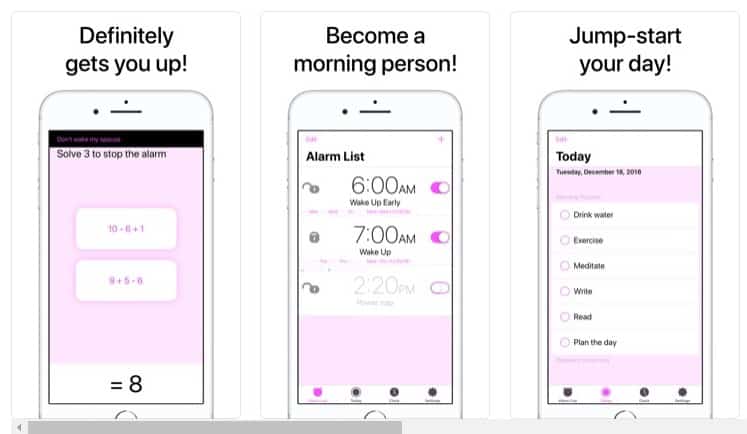
As the name of the app says, Math Alarm Clock is an alarm clock app for iPhone that asks users to solve a math equation to stop the alarm. Students who love solving math problems heavily use the app. Not only that, but even after solving the problem, the app asks users to speak out the answer loud enough to stop the alarm. So, Math Alarm Clock is one of the best and most unique alarm clock apps that you can have on your iPhone.
10. Motion Alarm Clock
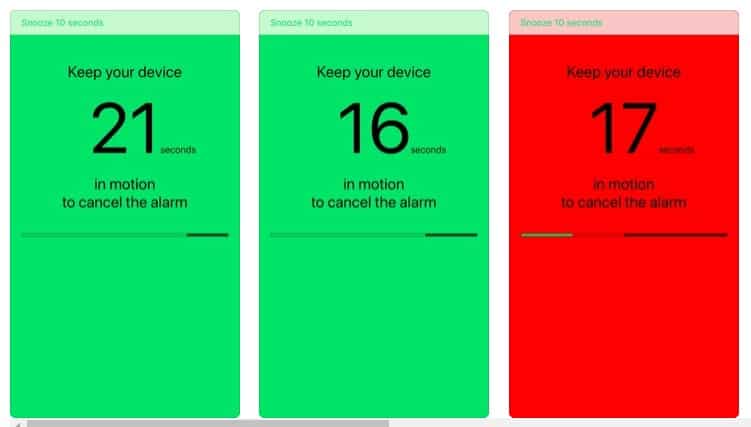
Motion Alarm Clock is another best and top-rated alarm clock app available on the iOS app store. The great thing about Motion Alarm Clock is that it forces users to keep your iPhone in motion for a few seconds to stop the ringing alarm. The app provides different tasks every time. So, each morning, you can have to complete different tasks.
So, these are the ten best iPhone alarm clock apps in 2020 that you can use right now. If you know any other such apps, let us know in the comment box below.
The post 10 Best Alarm Clock Apps For iPhone in 2020 appeared first on Tech Viral.
from Tech Viral https://ift.tt/385jEBR
No comments:
Post a Comment