While Windows 11 ships with a native security tool called Windows Security, it’s still best to use dedicated antivirus software. This is because Windows 11 is still new, and it’s slowly becoming the prime target for hackers.
The default Antivirus suite of Windows 11 protects your computer from various security threats, but it still misses out on some important features. For example, Windows Security can’t detect adware, can’t protect your PC from spyware, and more.
A few Windows 11 users have also complained about the Windows Security app slowing down their PC and raising the bars for CPU and Memory. So, it’s always best to rely on a third-party antivirus program to safeguard your PC from various security threats.
10 Best Free Windows 11 Antivirus (2022)
Hence, if you are looking for the best Windows 11 Antivirus, you have landed on the right page. This article will list a few best and most free Antivirus software for Windows 11. Let’s get started.
1. Kaspersky Security Cloud
Well, Kaspersky Security Cloud is one of the best and top-rated free antivirus software for Windows 11. The security suite is fully compatible with Windows 11 and doesn’t slow down the PC.
The good part is that Kaspersky Security Cloud is entirely free to download & use and offers real-time protection.
The free antivirus suite also receives frequent virus definition updates to guard your PC against new threats.
2. Sophos Home Free
Sophos is a premium antivirus solution that offers you a free 30 days trial. After 30 days, if you don’t purchase Sophos Premium, the premium protection will end, but the standard home protection will continue.
Sophos is an award-winning security suite that is used by thousands of companies. The security suite is known for its performance, reliability, and advanced threat protection features.
3. Bitdefender Free Antivirus
Bitdefender Free Antivirus is one of the best free antivirus tools you can use on your computer. The latest version of Bitdefender Free Antivirus is fully compatible with Windows 11, and it keeps your computer running clean, fast & virus-free.
The free version provides you with real-time antivirus protection for free, and it’s extremely light on CPU.
So, if you are looking for an Antivirus solution that’s free and stable, Bitdefender Free Antivirus could be the best pick for you.
4. ZoneAlarm Free Antivirus
ZoneAlarm Free Antivirus may not be the very popular antivirus option on the list, but it still secures your computer and provides you with a firewall for free.
The antivirus tool for Windows 11 is free, reliable, and powerful. It can protect your computer from viruses, malware, spyware, trojan horses, worms, bots, and other malicious threats.
It also brings you a personal firewall that makes your PC invisible to hackers and protects your data.
5. Panda Free Antivirus
Panda Free Antivirus is another best free antivirus for Windows 11 that provides real-time protection against all types of malware and spyware.
Despite being a free antivirus software, it doesn’t compromise on quality. It can protect your computer from all types of malware and spyware, schedule periodic scans, and more.
Some other features of Panda Free Antivirus include USB Protection, Panda rescue kit, Multimedia/Game mode, etc.
6. Adaware Antivirus
If you are looking for an antivirus program that can protect you against viruses, malware, spyware, phishing attacks, online scams, and hackers, then Adaware Antivirus might be the best pick for you.
Free antivirus software protects your computer from various threats in real time. Apart from blocking regular threats, it can also detect and remove adware from your Windows 11 device.
7. Malwarebytes
Malwarebytes is probably the best and most popular antimalware tool you can use on Windows.
The latest version of Malwarebytes is fully compatible with Windows 11 and can remove hidden threats from your computer.
Malwarebytes is a premium anti-malware tool, but you can download & use the 14-day trial version for free. After the trial ends, you can use all Malwarebytes features, but the real-time protection will end.
Malwarebytes can easily detect and remove adware, PUPs, malware, viruses, and spyware from your Windows 11 device.
8. AVG AntiVirus Free
AVG is a leading name in the cybersecurity world, and you can use its antivirus software for free.
The free antivirus for Windows 11 provides 6 layers of security to safeguard your device from both known and unknown threats.
AVG AntiVirus Free can detect and remove viruses, spyware, malware, and more. It also has a web protection feature that protects you from unsafe links, blocks dangerous emails, and more.
9. Avast Free Antivirus
Avast Free Antivirus is very popular as it offers free, world-class protection against viruses and other malware.
‘Despite being a free antivirus, Avast secures your PC from known and unknown threats, secures your WiFi network, and strengthens your privacy.
Apart from removing viruses, malware, and PUPs from your PC, it offers you many other useful features such as Rescue disk, junk cleaner, file shield, and more.
Overall, Avast Free Antivirus is great free antivirus software for Windows 11 that you can use today.
10. Avira Free Antivirus
Avira Free Antivirus can block spyware, adware, ransomware, malware, etc., from entering your PC. It’s a free antivirus for Windows 11 that provides robust real-time protection against all security threats.
The antivirus program for Windows 11 is also very lightweight and doesn’t slow down your PC.
Apart from virus protection, Avira Free Antivirus can also fix privacy issues, optimize performance, update outdated apps, and secure your WiFi network.
Also read: How to Fix Windows Security Not Working in Windows 11
All of the free security tools provide you with robust real-time protection. So, these are some of the best free Antivirus for Windows 11 that you can use today. If you know of any other useful free antivirus for Windows, let us know in the comments below.
The post 10 Best Free Windows 11 Antivirus in 2022 appeared first on TechViral.
from TechViral https://ift.tt/au6cCt4
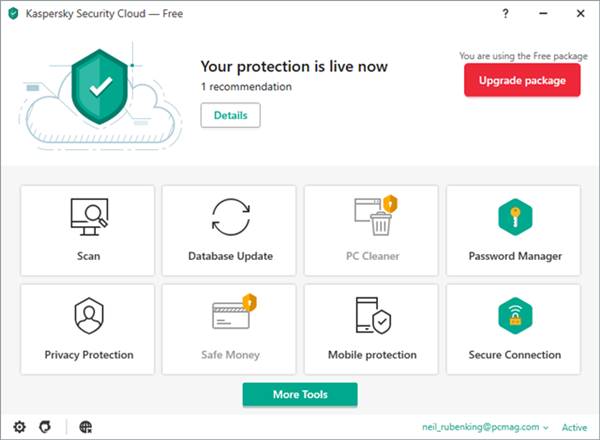
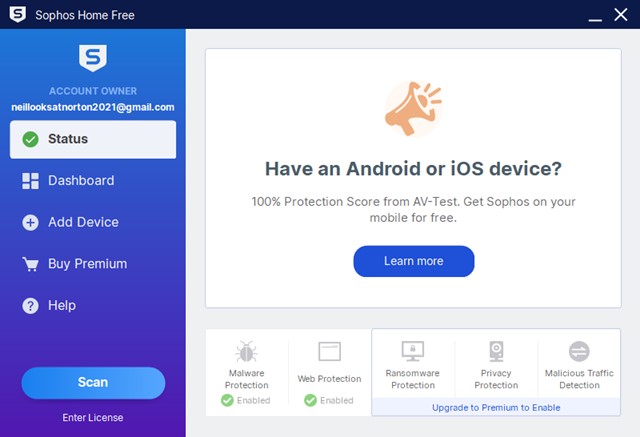
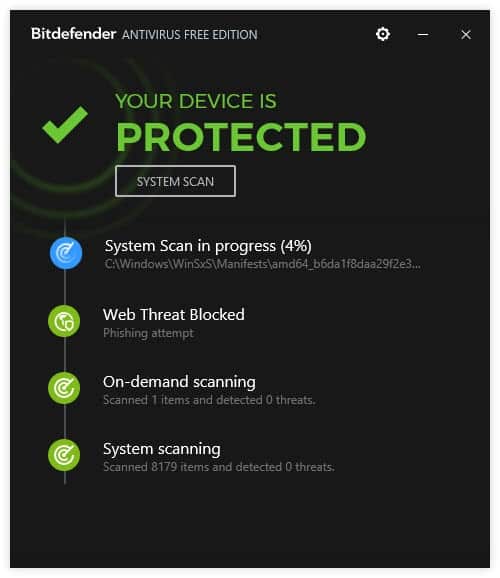
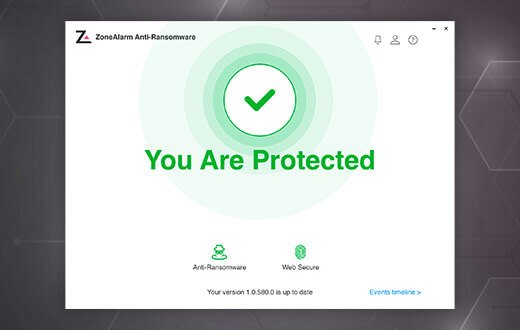
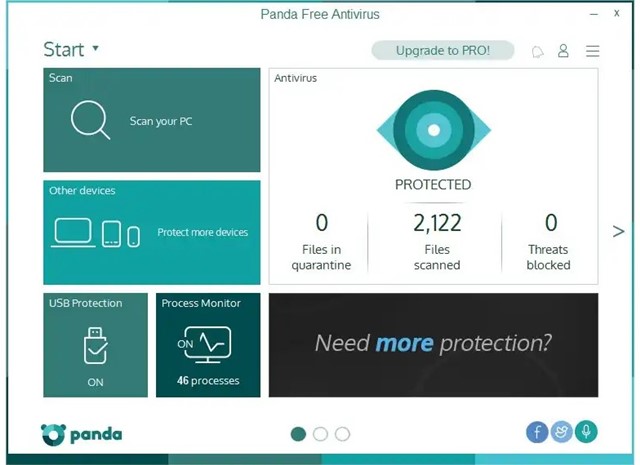
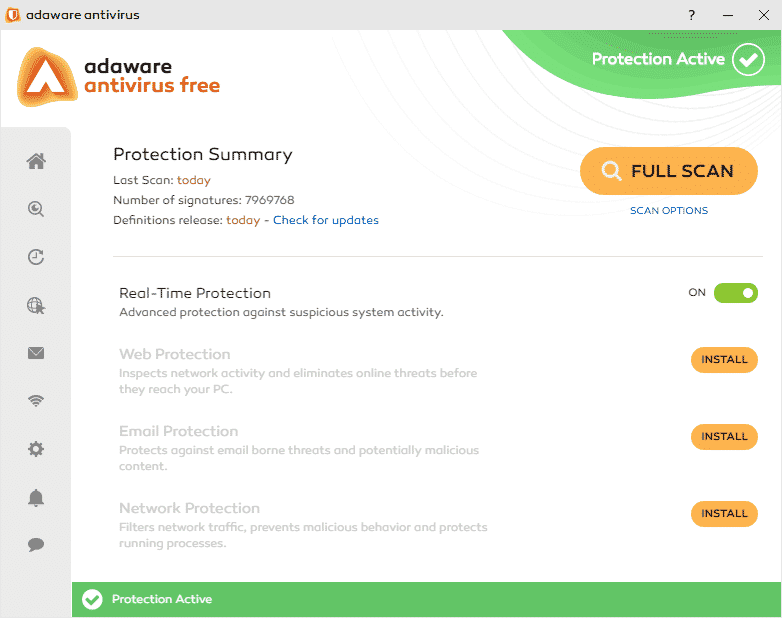
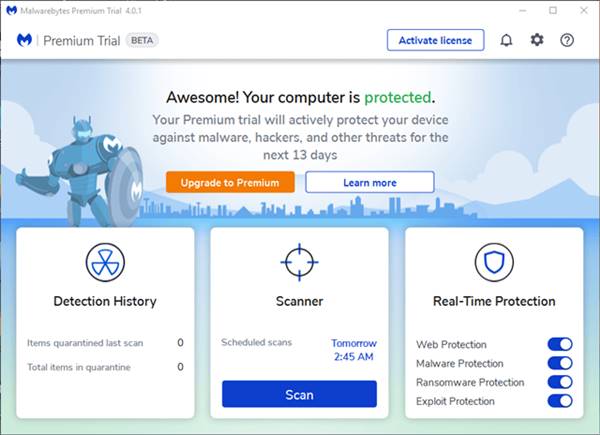


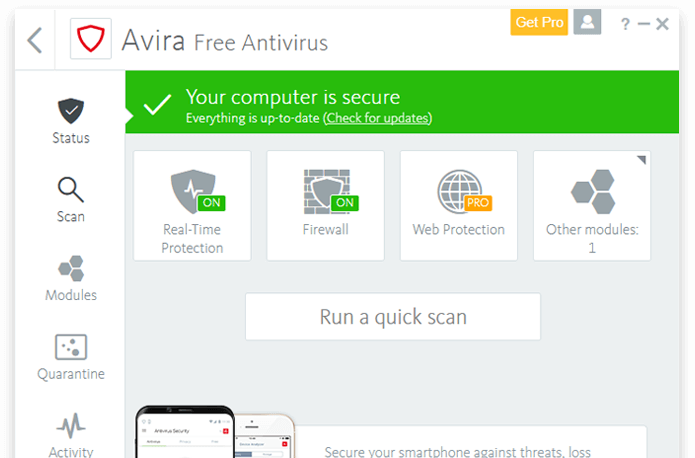
No comments:
Post a Comment