
If we look around, we will find tons of video sharing platform popping out. Popular video sharing sites like YouTube, Vimeo, Instagram has motivated users enough to start making videos. However, making videos is not easy as it looks, you need to have proper video making skills as well as video editing tools.
However, not everyone with skills has a capable computer to run high-end video editing tools. Therefore, for those users, we are going to share a few best online video editors that show no watermarks. With these web-based video editing tools, you can edit your videos the way you want without giving credits to anyone.
Best Online Video Editors Without Watermarks
So, here we have decided to share some of the best free online editors that don’t put a watermark on any edited video. Let’s have a look at the best online video editors.
1. Clipchamp Create
Clipchamp Create is one of the best online video editors available on the internet. The best thing about Clipchamp Create is that it allows users to edit videos for free and it doesn’t put any watermark. Apart from that, Clipchamp Create offers lots of easy-to-use video editing tools. The interface of the site is also pretty well, and you can expect lots of video editing features.
2. Online Video Cutter
Well, Online Video Cutter is more of a video cutting tool which offers some basic video editing features. For instance, you can cut a small part of a lengthy video. Not just that, but the tool also provides some of the basic video editing features like color controls, exposure controls, etc. The best thing about Online Video Cutter is that it doesn’t put watermarks on any of the edited videos.
3. Movie Maker Online
If you are searching for a video editing tool that can help you to create HD animated videos, then Movie Maker Online might be the best pick for you. The best thing about Movie Maker Online is that it doesn’t put any watermark on the edited videos and you could expect lots of video editing features. The web-based video editing tool allows users to add filters, transition, and crossfade effects.
4. Magisto
Magisto is another best online video editor that you can use right now. The best thing about Magisto is that it uses some advanced artificial intelligence algorithm to detect interesting moments from the video and it automatically adds custom effects to it.
However, you can also opt for the manual video editing mode to access all features. Just like all other video editor listed in the article, Magisto also doesn’t put any watermark on edited videos.
5. Kapwing
Well, Kapwing is not exactly a video editor, but you can use it to crop, resize videos for social media sharing. The site is mostly used by Page managers to share awesome videos. The web-based video editing tool only offers some basic features which you can use for entry-level video editing. Apart from that, Kapwing doesn’t put any watermark on the edited videos.
6. VideoLouder
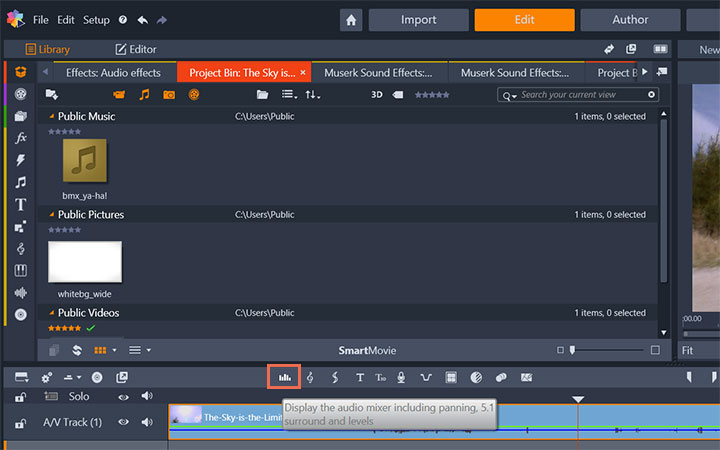
Well, if you are looking for the best online video editor without a watermark, then VideoLouder might be the other best pick for you. Guess what? VideoLouder is one of the best video editing tools when it comes to adjusting the sound levels. You can either increase or decrease the sound level of any video. Apart from that, the web-based tool also offers some basic video editing features.
7. RenderForest
Nowadays, it’s really difficult to find even a free online video editor. Even if you have managed to find one, it will put the watermarks on your edited videos. However, RenderForest is not like all others and it doesn’t put a watermark on your edited videos. The web-based tool is free to use, but for advanced features, you need to purchase a subscription plan.
8. Lumen5

Lumen 5 is mostly used by WordPress users and its one of the best online video editor that you can use today. If you are into the blogging section, then Lumen5 might be a goldmine for you.
The great thing about Lumen5 is that it can transform articles into videos in just a few minutes. However, this is a premium service and the prices are quite expensive. The free version is limited to only just a few features and you can only avail 7 day trial period.
9. Hippo Video
Well, Hippo Video has both free and paid plans. The free account of Hippo Video restricts video editing to a certain level. However, if you are looking for an easy to use online video editor just to trim, cut, blur, and crop clips, then Hippo Video might be the best pick for you.
The free account of Hippo Video also allows you to add text, emojis, and callouts to explain sections of your video better. Hippo Video is ad-supported, but it doesn’t put a watermark on the edited videos.
10. WeVideo
If you are looking for a fast, easy and flexible option to edit your videos on the go, then WeVideo might be the best pick for you. Unlike every other online video editor, WeVideo also has both free and paid plans.
The free plan doesn’t put a watermark on the edited videos, but it limits the video export option to a certain quality. With WeVideo, you can edit your videos, images, and music as well. With the paid plan, you will also have access to the built-in stock content of WeVideo.
So, these are the 6 Best online video editor which you can use right now. These video editors don’t put any watermark on the edited video. So, you don’t need to give credit to anyone. So, what do you think about this? Share your views in the comments.
The post 10 Best Online Video Editors Without Watermarks (Latest) appeared first on TechViral.
from TechViral https://ift.tt/2GhturG
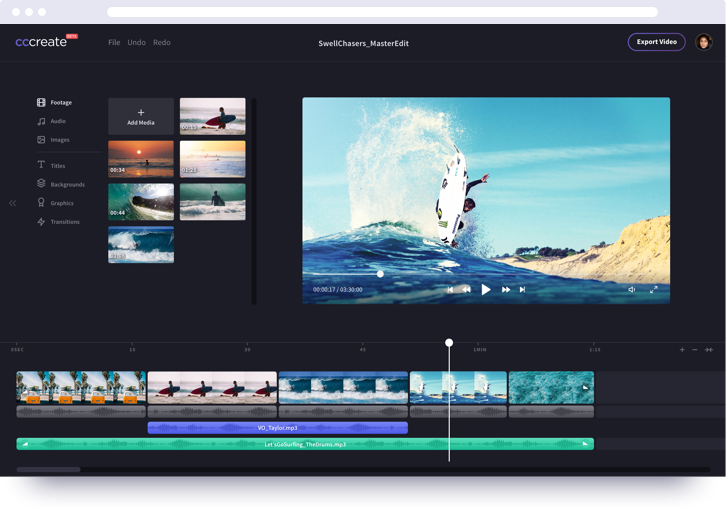
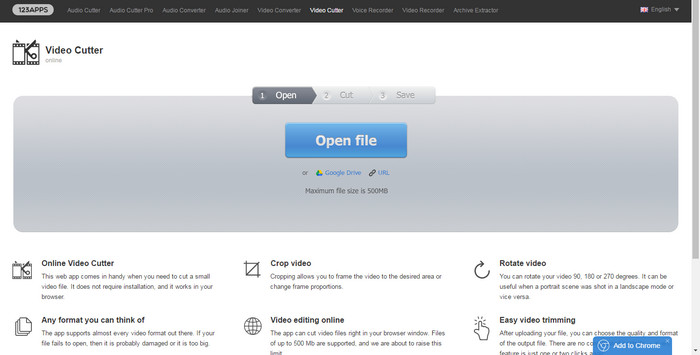


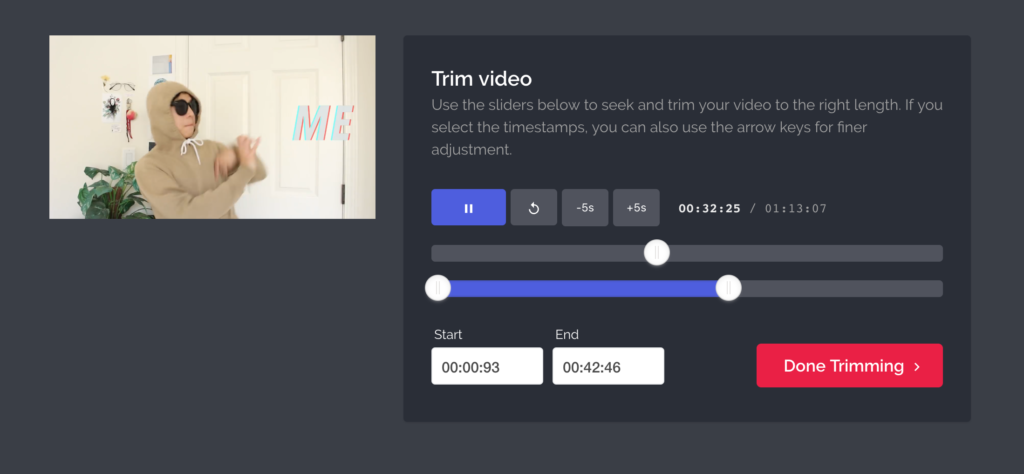


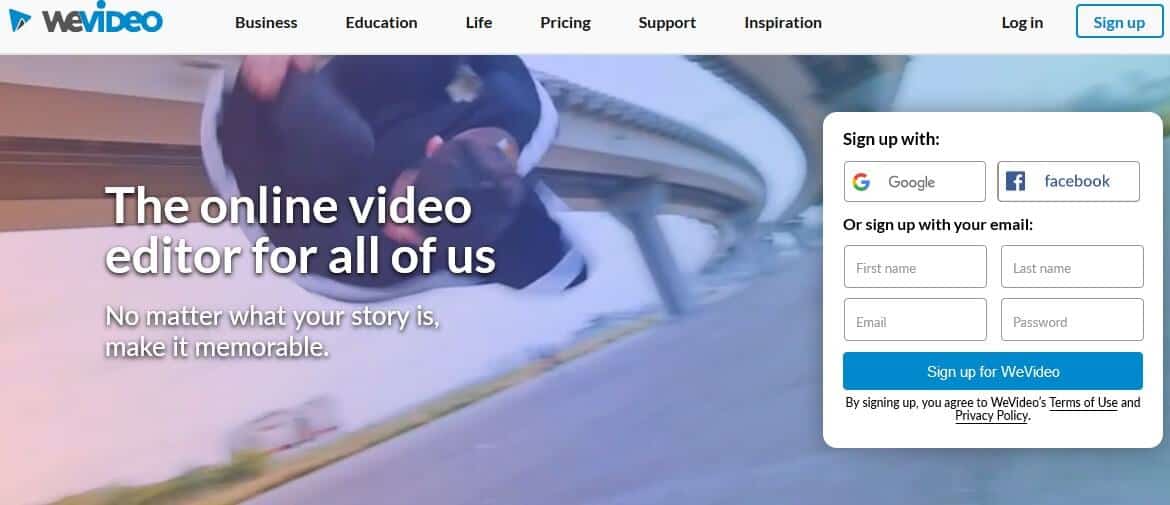
No comments:
Post a Comment