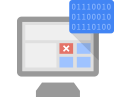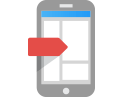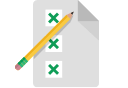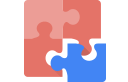Mention the term SEO and what do you think of? Websites? Blogs, Google? They're all correct, but what most people don't consider is that it's not limited to just sites. Social media profiles and pages can be optimized as well. We put so much work into them that it's easy to forget that there are many other little things that improve the chances of your page appearing in search engines.
While optimizing your site is an important part of any SEO strategy, make sure you bring your social media pages into the mix as well.
Common Optimization Methods
Get A Custom URL
When you set up a page, you're given the option to change your URL. In some cases like Twitter, your username will act as your URL address (twitter.com/jamesthomas2211), but when you're given the opportunity, change it. It's a well known fact that search engines scan URLs for keywords so give them every opportunity to find you.
Take Advantage Of The 'About' Section
The 'About' section is the best place to optimize your page and ensure that keywords and links are provided in this. Since most sites only allow a small section to summarize your page (with the option to go to a general About page, it's best to work within these constraints and include relevant keywords and links in it. Also, don't neglect other sections like company description, address or opening hours.
Also, worth mentioning is that on Facebook, the type of category you choose will affect the information that appears on the 'About' box. For example, if you choose local business, your About section will provide information like address and opening hours. Choosing a category like 'Website' will display your page's short description.
Do Keyword Research
Keywords play a massive part in any SEO strategy and it's the same for when you're optimising your social media pages. You should identify what keywords are associated with your site. If people are looking for you, what terms would they use to find you? What terms would you use to describe your site's content?When you've decided upon a number of terms to use, you should research the type of keywords that are available. A good place to start with is Keyword Search for Google Adwords, which will list the most common terms relating to your search so you can identify useful keywords. There's nothing to say that you can't use general search terms, but identifying niche or more exact terms will give your pages a better chance of being found.
Optimize Your Updates
All pages give you the option to write a small blurb when you post a link, and it's something you should take advantage of every time. That part will be considered as the main title by search engines so it's best to assume that you will only fit in two lines of text before it's broken off with the "Read More" tag so the aim is to keep it short and sweet. If it's a link to your site, make sure your site URL is included if you're posting something relating to your business.
Change Title & Descriptions
As we've mentioned, while you're able to add your own blurb to a link you've posted, you can do so much more with it. When you upload a link onto your page, you can change the heading and description that's provided. If you're promoting your own blog post, you can edit it to include relevant keywords so that your content has a better chance of being found.The exception to this would be Twitter, which only allows you to include links and nothing more.
Optimize Image Titles
Placing keywords in your images is a small gesture, and won't have as great an effect on your overall SEO strategy since most images are private, but in the cases where your photos will be public (Twitter, Facebook), it's worth doing. Unlike the times where you upload an image on your blog or site, once it's posted, it keeps the same file name and you won't be able to change it unless you remove it and upload it again.So before you upload anything, have a look at the file name first. If it's something generic, change it to something more relevant and include a keyword or two when you can. This also applies to profile pictures as well so make sure you have all of your images named first before you post them.
Link Back To Your Pages
The more inbound links you have, the more favourably Google will look at your page and rank it higher. It's a basic rule of SEO and is the reason why bloggers look for link backs from other sites and blogs. You should do the same when you're dealing with your own accounts and sites.
Find a place on your own site and include links to your social media pages. You can also do this on your other profiles so where appropriate, link to your site and any other social media accounts you have.
Specific Pages
While the major social media sites follow similar guidelines and methods, each site has their own unique features that are worth taking advantage of. Here's a quick run-through of what each site can offer.
Facebook
One part of Facebook that tends to be ignored is the notes section. Highlighted by SEOMOZ, Notes can act as extra 'pages' for your Facebook profile. Alongside the main title and the beginning of your draft, notes are a good way of highlighting your products and services as well as provide further details about competitions and offers you may be running.
Twitter
Not specifically optimisation, but when you're tweeting a link that you know will get retweeted, keep the description as short as possible. The reason for this is that in search engine results, the heading only fits in a small portion of the tweet (roughly 30 - 40 characters).
Therefore, you should place your keywords at the beginning of your tweet so that it's not cut off by Google's search summary. The rest will appear in the meta description underneath it, but the keywords found will originate from the heading so make sure they appear there.
LinkedIn
Outside the general services section and company updates, linking back to your page through LinkedIn is rather limited. However, there is one way of creating extra links and that's through your services page.
Here you are given the option of including three banner images that link to different pages. Each banner can be given a different URL so one could link to your home page, another could link to products and services. Tailor them so that they're linking to places you want your followers to visit.
Google+
One of the major advantages of Google+'s about section is that you can include hyperlinks, saving you space and time as you include those all important keywords. Especially in the case of business pages where you may have numerous pages.
Also worth bearing in mind is that there is no limit to the number of links you include in an update, handy if you're posting numerous links about a particular subject, or want to alert users to new updates or posts from the week.
Thanks for the article : simplyzesty.com